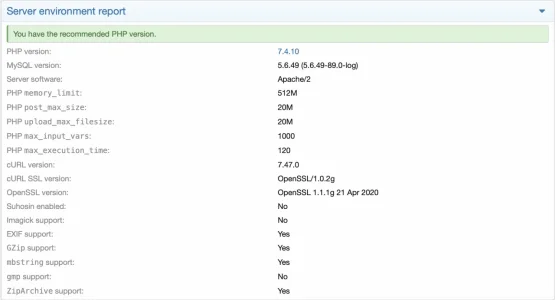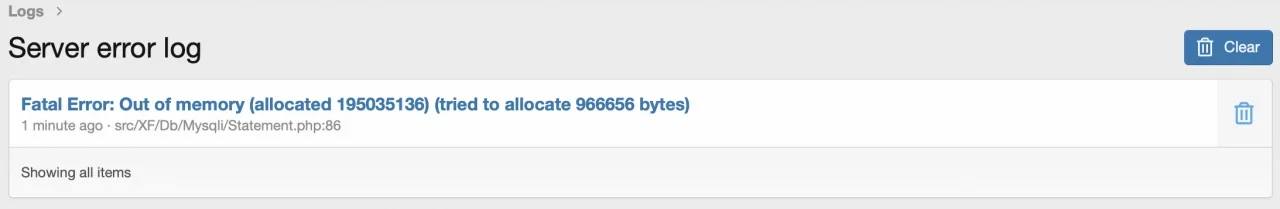I got our forum converted from vB 3.8.8 to the current XF installation a couple of days ago. Yesterday I installed the media gallery add-on and would now like to get any albums that the vB users may have had extracted from the vB database and ported over to XF albums. What are the steps required to do this (hopefully without wiping out the new posts over the last couple of days) ? The instructions that I've found so far are not very clear on the details and I'm hesitant to just run the importer on everything again.
Thanks in advance!
Thanks in advance!