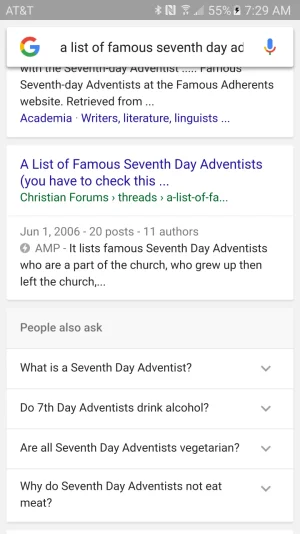tonmo
Well-known member
I have a ton of articles set up as pages. These would seem to be good candidates for AMP. I suppose I could create hidden (unlisted) doppelgangers of each of my articles and leverage the AMP snippets accordingly... i.e., do it manually. Maybe go through the trouble of this for the top 10 or so trafficked entrance pages which are articles.
Ok, I think I have figured this out for pages... but could use a little help.
1) create AMP pages per google instructions: https://www.ampproject.org/docs/get_started/create
2) in the xenforo PAGE_CONTAINER template, add the following above </head>:
Code:
<xen:if is="{$contentTemplate} == 'pagenode_container'">
<link rel="amphtml" href="https://www.example.com/url/to/amp/$ampMatch.html">
</xen:if>Now, I want "$ampMatch" in the example above to be the "URL Portion:" value for any xenforo page. Can someone tell me how to do that?