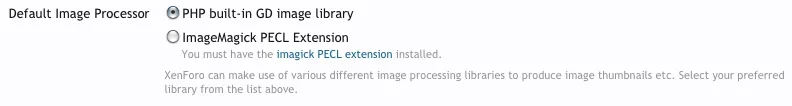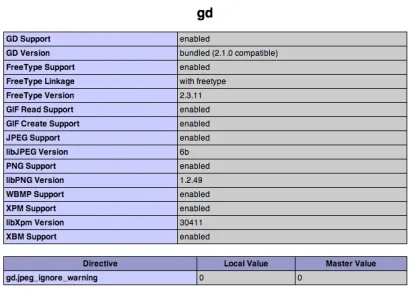woei
Well-known member
Hi,
I understand that with 1.3 the option is implemented that images are rotated when posted on the forums. But I still have that when I post a image it doesn't rotate right?
Example:
http://scooterforum.net/threads/pro-race-rox.204021/
What do I forget or what is wrong? Is there an option to rotate afterwards?
I understand that with 1.3 the option is implemented that images are rotated when posted on the forums. But I still have that when I post a image it doesn't rotate right?
Example:
http://scooterforum.net/threads/pro-race-rox.204021/
What do I forget or what is wrong? Is there an option to rotate afterwards?