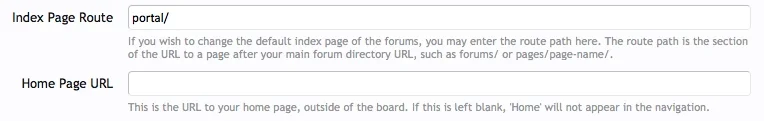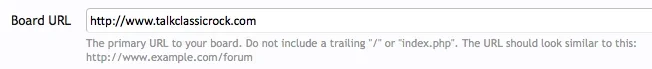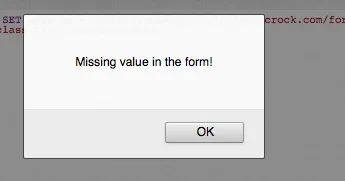Bob_R
Active member
Today (mid afternoon EST) I moved my Xenforo from the /forums to the root.
I did the rewrite in the .htaccess
I'm noticing many images aren't showing. If you right click the image URL is blahblahblah.com/forums
???
Did I miss something in my move. Or, does it take time to index, etc...
Thanks!
EDIT: After the above, I installed a portal. So, that's the home page and the forums are showing /forums but it's actually in the root.
I did the rewrite in the .htaccess
I'm noticing many images aren't showing. If you right click the image URL is blahblahblah.com/forums
???
Did I miss something in my move. Or, does it take time to index, etc...
Thanks!
EDIT: After the above, I installed a portal. So, that's the home page and the forums are showing /forums but it's actually in the root.
Last edited: