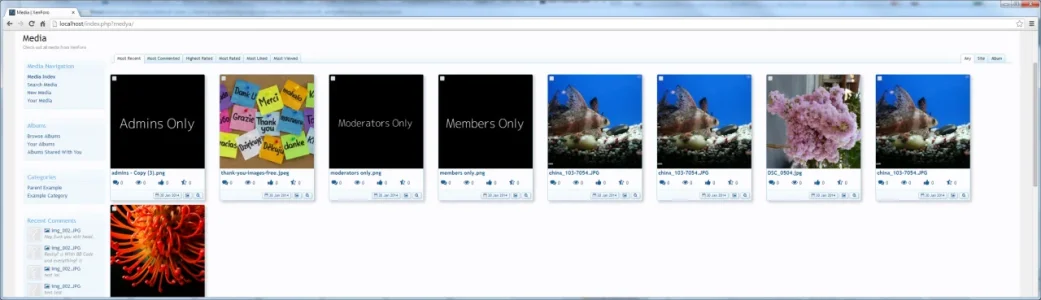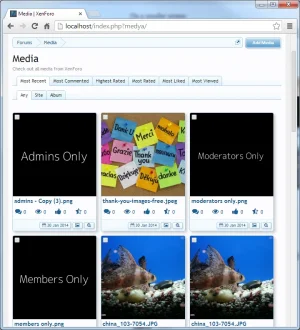erich37
Well-known member
the photos are quite blurred when viewing the Media-Gallery on a bigger screen-size like e.g.: 23 inch or 24 inch screen monitor.
I guess this is because the images are originally in smaller size and then zoomed up (increased based on the screen-size).
Would it be possible to have a certain limit on how big the images are zoomed-up (width x height), but have more images displayed in the grid (more than 12) in order to fill the screen ?
I guess this is because the images are originally in smaller size and then zoomed up (increased based on the screen-size).
Would it be possible to have a certain limit on how big the images are zoomed-up (width x height), but have more images displayed in the grid (more than 12) in order to fill the screen ?
Upvote
2