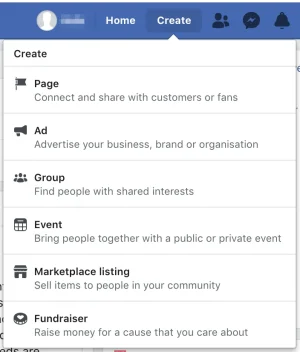RobinHood
Well-known member
I often find it frustrating when I'm browsing a forum and suddenly I think of something I'd like to post. You should be able to quickly and easily post any content type available to that particular forum using the same process each time instead of having to first visit a specific section of the forum for that content type and then figure out how to post something to that area.
On a stock install this may be new threads only.
On a fully tricked out 1st part install, this should be a new thread, a new resource, or new media to the gallery.
For any other site this may also include a new blog post, new article etc. Any other content type added by an add on.
Reddit has dealt with this quite nicely on both their website and in their mobile app.
1. On the website you tap the pencil to initiate the process:
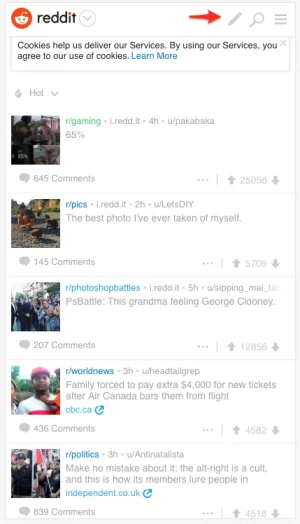
2. You then select the content type:
For forums, this would change depending on what you have installed. Options could include:
Post:
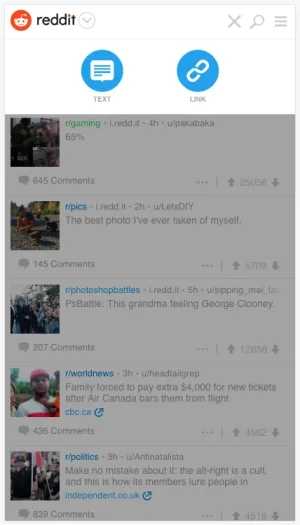
3. You're then presented with the option to select the relevant community if it's a thread (in our case, which sub forum you'd want), then add a title and the post.
This could be categories in the gallery or tailored in other ways for other content types.
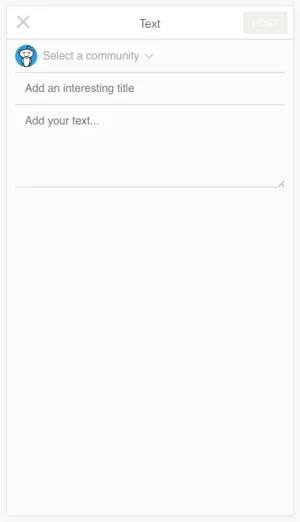
4a. When you activate the 'Select a community' field above, you get a live search list of communities (forums), a long with recently visited ones.
We'd probably want to skip step 3, and go straight to 4a, and end up on a dedicated page for the setting of the actual thread title and post itself.
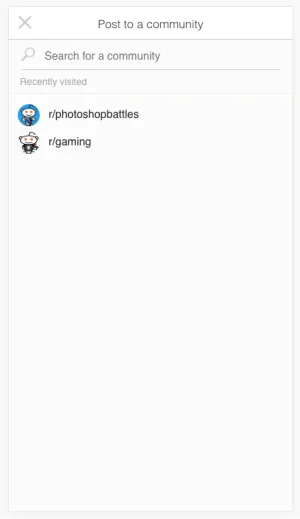
4b. If you search, you get a live autocomplete list of available communities.
This uses partial matching even if the search term is towards the end of the name. See the heXen example below.
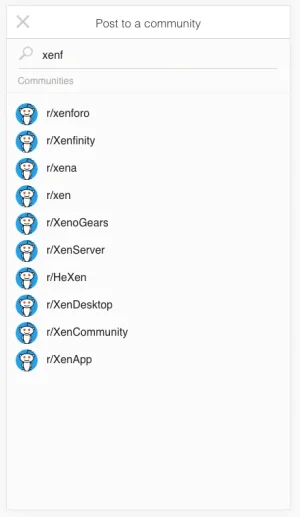
Having this global post button will encourage users to post more and make it much easier to figure out how to post.
It will expose additional content types to the user each time they post, which they may not be aware of.
When new add ons are installed that make new content types available all users will see this every time they post.
Step 4a could also be auto populated with the sub forum or content type for the part of the site the user is currently browsing.
Nav bar mockup:
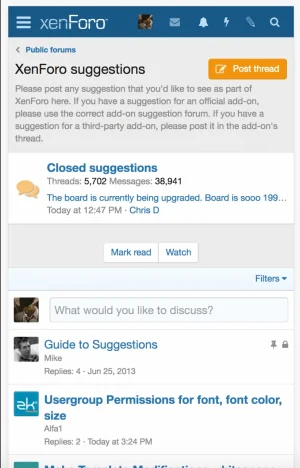
On a stock install this may be new threads only.
On a fully tricked out 1st part install, this should be a new thread, a new resource, or new media to the gallery.
For any other site this may also include a new blog post, new article etc. Any other content type added by an add on.
Reddit has dealt with this quite nicely on both their website and in their mobile app.
1. On the website you tap the pencil to initiate the process:
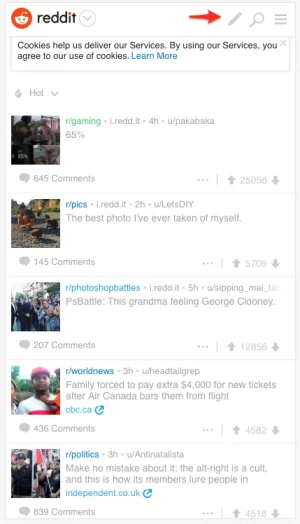
2. You then select the content type:
For forums, this would change depending on what you have installed. Options could include:
Post:
- Thread
- Resource
- Media to Gallery
- Calendar Event
- Blog
- Article
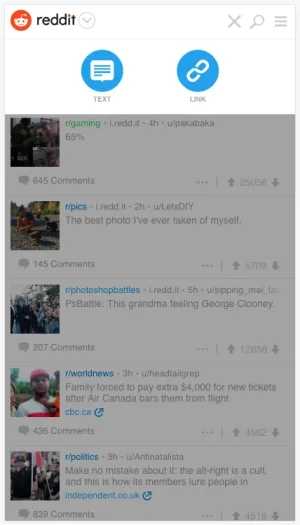
3. You're then presented with the option to select the relevant community if it's a thread (in our case, which sub forum you'd want), then add a title and the post.
This could be categories in the gallery or tailored in other ways for other content types.
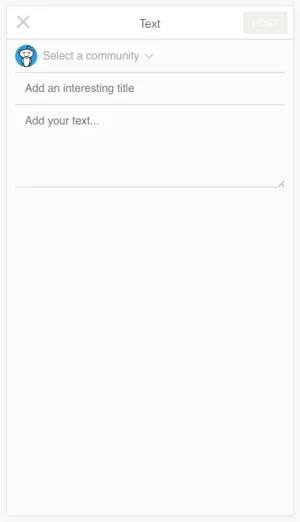
4a. When you activate the 'Select a community' field above, you get a live search list of communities (forums), a long with recently visited ones.
We'd probably want to skip step 3, and go straight to 4a, and end up on a dedicated page for the setting of the actual thread title and post itself.
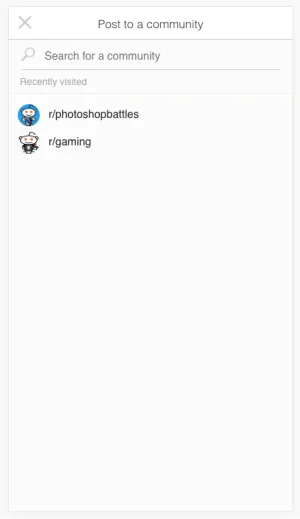
4b. If you search, you get a live autocomplete list of available communities.
This uses partial matching even if the search term is towards the end of the name. See the heXen example below.
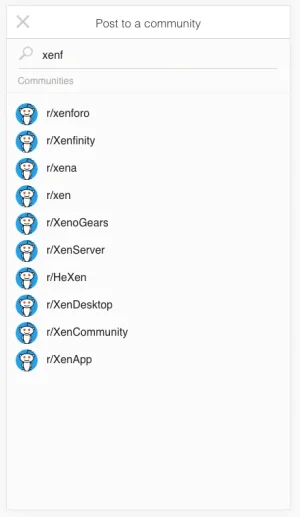
Having this global post button will encourage users to post more and make it much easier to figure out how to post.
It will expose additional content types to the user each time they post, which they may not be aware of.
When new add ons are installed that make new content types available all users will see this every time they post.
Step 4a could also be auto populated with the sub forum or content type for the part of the site the user is currently browsing.
Nav bar mockup:
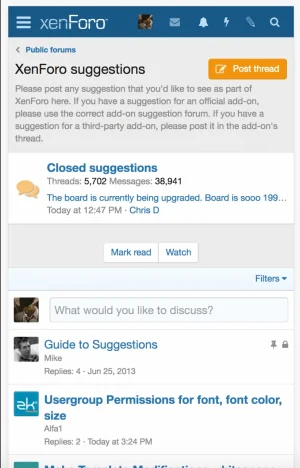
Last edited:
Upvote
23