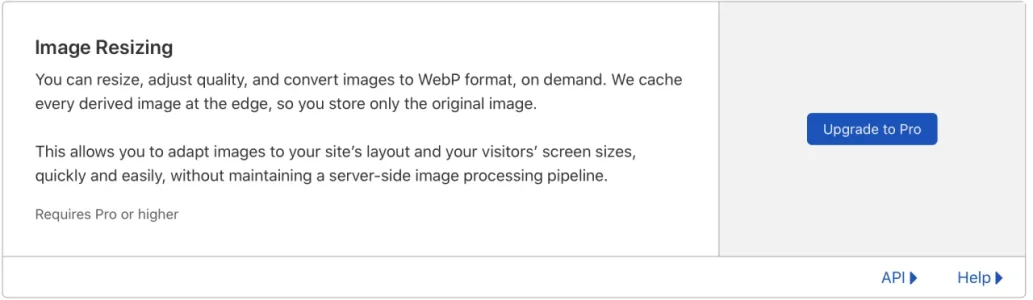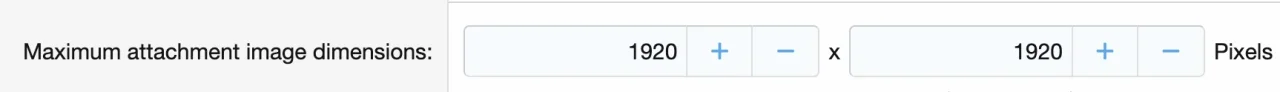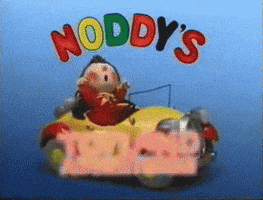My new forum is very image heavy - members sharing photos a lot. It appears the maximum upload file size is just over 1mb in the ACP. I read elsewhere on here that it's possible to increase that to say, 10mb, per file. And that the forum resize will then automatically resize images. Is that correct? If so I would like to increase the maximum file size because members find it annoying having to try and resize their images before uploading (and some struggle with the technical aspects of trying to do that).
Are there any downsides to increasing it to 10mb? I would it slow the site down for example.
Are there any downsides to increasing it to 10mb? I would it slow the site down for example.