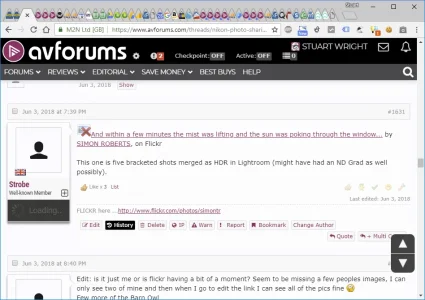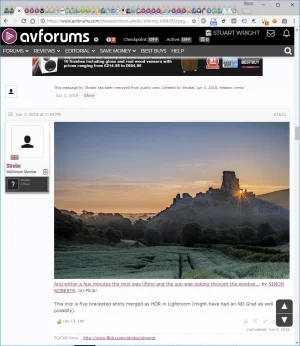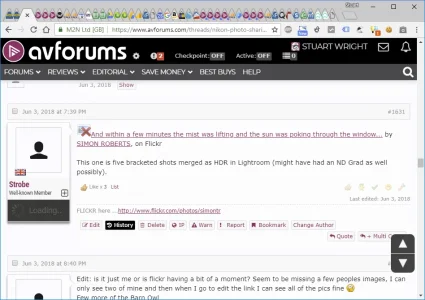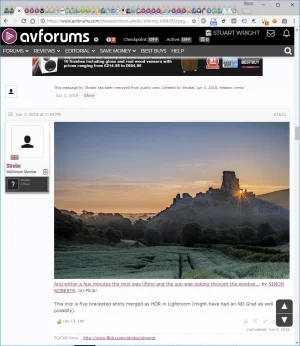Sorry for the double-post (I see you already reacted to my other post,
@empire, so I'm afraid you would miss this if I put it into an edit), but I forgot to mention another thing I did to help mitigate the problems I was experiencing with Flickr.
It was another pretty aggressive change: I disabled the "Image Cache Lifetime" and "Image Cache Refresh" settings (both at "0") so that all images posted on my forum are cached indefinitely.
I realize this may not be a practical option for everyone due to the hosting commitment required, but I would now recommend it to all forum owners, especially those who plan on running their sites over the long-term.
First of all, this can help with Flickr now because once your site fetches the images from their servers (or anywhere else), that is the first and last time it will ever have to do it. It won't have to do it again when the cache expires X days in the future, opening the door for more problems. Had we been doing this from the beginning, we wouldn't be dealing with any of these issues at all now.
It will also help protect you against the coming Flickr-pocalypse when Flickr
starts deleting images from free accounts on February 5, 2019, which I have no doubt will remove a devastating amount of content posted in all of our forums.
I have a large (12m+ posts) forum with several image-heavy sections, and since making the change in early December, my image cache grows by roughly 2-3GB per day. I am fortunate to have a dedicated server, so I'm just going to keep adding larger hard drives to it as needed, as I expect my site will grow by about 1TB per year now.
Unfortunately, I know that won't be an option for everyone, which is why I think it is even more important for the XenForo developers to bring fully native support for cloud storage services like Amazon S3 or Backblaze B2 so it will be cheaper and more practical for everyone to host all of their own images. We all have to accept that indefinitely hosting this content is the most practical option. It is a commitment that other platforms have made (Facebook, Twitter, Reddit, etc.), and that reliability and consistency is something that users have come to expect these days.