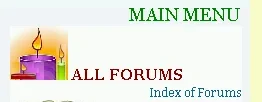Morgain
Well-known member
I think the problem I have is with the image path.
I just started my active install with 1.1
copying over various bits of design I worked out on a 1.0 test install.
NONE of my images using image_path show up.
But they don't show hard coding the URL either!
www.housemorgain.co.uk/circle
The image path setting is styles/ default
so uploading the image file to \styles\default --- I tried
(Should show beside ALL FORUMS top of sidebar on right.)
I tried this with the full URL
Also tried uploading image to \widgets as it was on my test install + full URL
I tried on the old image path I used on the test install just in case I had misunderstood the different image path.
Didn't work either.
I just started my active install with 1.1
copying over various bits of design I worked out on a 1.0 test install.
NONE of my images using image_path show up.
But they don't show hard coding the URL either!
www.housemorgain.co.uk/circle
The image path setting is styles/ default
so uploading the image file to \styles\default --- I tried
Code:
<img src="@imagePath/candles2.png" />I tried this with the full URL
Code:
<img src="http://www.housemorgain.co.uk/circle/styles/default/candles2.png"" />Also tried uploading image to \widgets as it was on my test install + full URL
Code:
<img src="http://www.housemorgain.co.uk/circle/styles/default/xenforo/widgets/candles2.png"" />I tried on the old image path I used on the test install just in case I had misunderstood the different image path.
Code:
<img src="@imagePath/xenforo/widgets/candles2.png" />