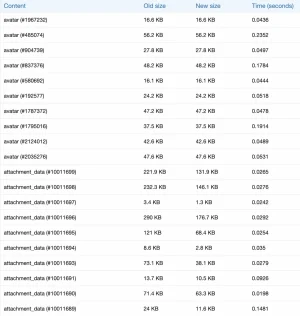Since the last two version updates, all attachments are not being optimized anymore.
 sample-videos.com
sample-videos.com
- To reproduce, upload sample JPG/PNG/GIF images.
- Take note of the image file size after uploading @ /admin.php?attachments/&username=XF_Admin_Username
- Replace XF_Admin_Username with your own username
- Check back after few hours, and the image are still the same size
Download Sample JPG Image for Demo Use
Download sample jpg image or test jpg image for your testing purpose. We provides you different sized jpg image.
 sample-videos.com
sample-videos.com