Ingenious
Well-known member
In IE (and only IE) the graphic banner I am displaying in an iframe in ad_header has a border on the left hand side only. I can't figure out how to remove this and whether this is related to the iframe CSS, the link CSS or the image CSS.
Here is a screen grab so you can see the left side white border/gap:
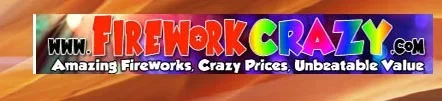
My ad_header code is:
The div class "ukfrbanner" is defined in EXTRA.CSS:
The banner itself is just an image with a link, example:
Class "ukfrbannerborder" above is also defined in extra.css:
Any suggestions please
Here is a screen grab so you can see the left side white border/gap:
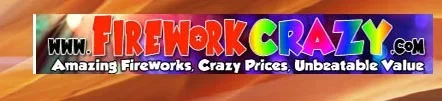
My ad_header code is:
Code:
<xen:hook name="ad_header" /><div class="ukfrbanner"><iframe frameborder="0" marginheight="0" marginwidth="0" scrolling="no" src="advert-top.php" width="400px" height="60px" border="0"></iframe></div>The div class "ukfrbanner" is defined in EXTRA.CSS:
Code:
.ukfrbanner {
float: right;
margin-left: 0px;
margin-right: 25px;
margin-top: 37px;
padding: 0px;
}The banner itself is just an image with a link, example:
Code:
<a href="http:link" rel="nofollow" target="_blank" title="title"><img src="image.jpg" align="left" width="400" height="60" border="0" class="ukfrbannerborder"></a>Class "ukfrbannerborder" above is also defined in extra.css:
Code:
.ukfrbannerborder {
margin: 0px;
padding: 0px;
border: 0px;
}Any suggestions please