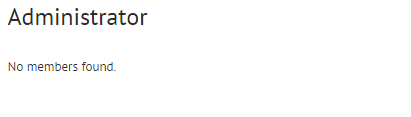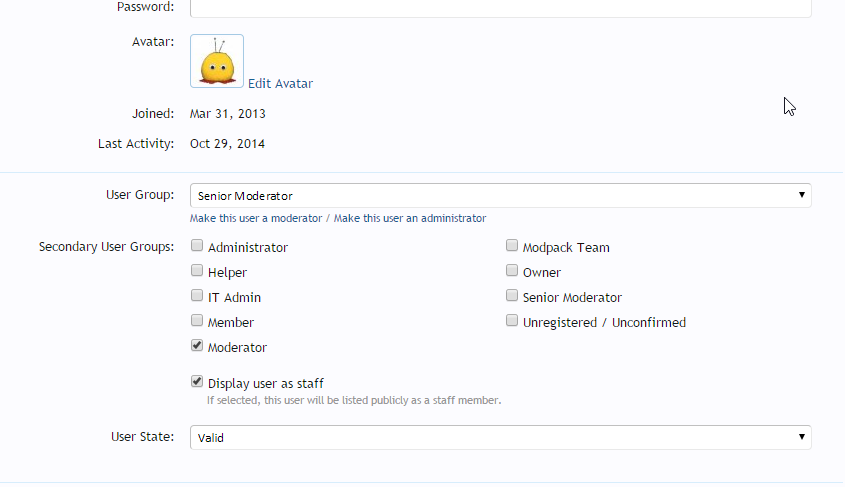@Nentify thanks for the screen shot, really helpful. As the XenForo manual highly recommends all members, including Administrators, have their primary user group set to Registered (or in your case Member), Staff was coded to work off of secondary user groups only. The manual entry is found here:
https://xenforo.com/help/user-groups/
On my site, and on my dev site, where I am the super administrators my primary usergroup is Registered, and my secondary user group is Administrative for both. This set-up allows admins to manage permissions a lot easier, as permissions are accumulative. For the user in your screen shot, set User Group to Member, and check the Senior Moderator box for the secondary user groups. That will work,

I re-installed my Staff add-on, and you are correct for the display options as you can select several groups to be displayed. I'll add an option under each user group to set the display order for the next release. This doesn't affect my Roster add-on I am working on as each roster is built from one user group only, and each roster has their own display order setting (I just tested the display order to be sure it works correctly and it does).