You are using an out of date browser. It may not display this or other websites correctly.
You should upgrade or use an alternative browser.
You should upgrade or use an alternative browser.
Resource icon
[Ice] LiveStreams 1.3
No permission to download
- Thread starter -Ice-
- Start date
-Ice-
Active member
I'm not sure about livestream.com at the moment because I'd need an affiliate number and application key to access their data (to tell when streams are online or not).So um, when will the next release be available for livestream.com?
Can I create a page node for this and link it in the navbar rather than place it at the top of the forum?
The new version (1.3) has an option to show a tab in the nav bar with the streams on their own page already set up.
Stimo
Active member
Hey Ice, I have a question. On the 'Live Streams (#)' page is there a way to have it so the streams are side by side going doing in columns? So there is no side scroll bar to see other streams? I ask this as I host a F1 Championship on PS3 and we use multiple streams from all drivers and it would be good to see them all together and not on a side scroll. Thanks.
intradox
Well-known member
Any reason the usernames do not link to the user on the forum?
I've been trying to change the layout a bit on the livestream page and had a few feature requests?

I've changed the page to show a "featured" channel at the top and then the regular stream scroll under it. I need it to work similar to http://www.twitch.tv/ where there is a featured channel and under the featured channel you have a bunch of others which upon being selected replace the featured channel.
-Would there be any possibility to specify on the admin side a default "featured" stream. Similar to xenforo skin selection in that the selected radio option is the featured one on first load.
---Would it be possible to replace the default featured stream if a user selects a different stream from the stream-view below the featured one. Such as selecting the "watch" button I created. Obviously the current featured stream would not be displayed in the scrolling stream view with the rest.
-Lastly, any possibility of also including the chat stream alongside the featured stream?
I feel these features would really improve the stream landing page into a true livestream hub instead of a simple list of streams... Also, I'm willing to pay for the custom job as I really need these features.
Also any chance in the future this might advance to allow frontend users to add their streams based on user permissions? It would pull the current username and then simply ask for the username of the stream source.
I've been trying to change the layout a bit on the livestream page and had a few feature requests?

I've changed the page to show a "featured" channel at the top and then the regular stream scroll under it. I need it to work similar to http://www.twitch.tv/ where there is a featured channel and under the featured channel you have a bunch of others which upon being selected replace the featured channel.
-Would there be any possibility to specify on the admin side a default "featured" stream. Similar to xenforo skin selection in that the selected radio option is the featured one on first load.
---Would it be possible to replace the default featured stream if a user selects a different stream from the stream-view below the featured one. Such as selecting the "watch" button I created. Obviously the current featured stream would not be displayed in the scrolling stream view with the rest.
-Lastly, any possibility of also including the chat stream alongside the featured stream?
I feel these features would really improve the stream landing page into a true livestream hub instead of a simple list of streams... Also, I'm willing to pay for the custom job as I really need these features.
Also any chance in the future this might advance to allow frontend users to add their streams based on user permissions? It would pull the current username and then simply ask for the username of the stream source.
Stimo
Active member
Hey Ice, I have a question. On the 'Live Streams (#)' page is there a way to have it so the streams are side by side going doing in columns? So there is no side scroll bar to see other streams? I ask this as I host a F1 Championship on PS3 and we use multiple streams from all drivers and it would be good to see them all together and not on a side scroll. Thanks.
Maybe also a way to have a green flashing 'Live' on the tab when a stream is online.
intradox
Well-known member
It only displays the streams. No chat at this time.Does this mod also incorporate the chat feature so users can login to their Twitch accounts via your site and chat about the current Stream through Twitch while remaining on your site?
Would be nice if this add on could incorporate the twitch chat.
It would also be cool if there was a option to allow channel to be shown when not live.
I like intradox and Stimo ideas..
Adding a feature like http://www.twitch.tv/ showing a featured channel and underneath have a bunch of others which upon being selected replace the featured channel.
Showing a green flashing 'Live' on the tab when a stream is online would also be cool.
It would also be cool if there was a option to allow channel to be shown when not live.
I like intradox and Stimo ideas..
Adding a feature like http://www.twitch.tv/ showing a featured channel and underneath have a bunch of others which upon being selected replace the featured channel.
Showing a green flashing 'Live' on the tab when a stream is online would also be cool.
xIsabel38
Well-known member
Any reason the usernames do not link to the user on the forum?
I've been trying to change the layout a bit on the livestream page and had a few feature requests?

I've changed the page to show a "featured" channel at the top and then the regular stream scroll under it. I need it to work similar to http://www.twitch.tv/ where there is a featured channel and under the featured channel you have a bunch of others which upon being selected replace the featured channel.
-Would there be any possibility to specify on the admin side a default "featured" stream. Similar to xenforo skin selection in that the selected radio option is the featured one on first load.
---Would it be possible to replace the default featured stream if a user selects a different stream from the stream-view below the featured one. Such as selecting the "watch" button I created. Obviously the current featured stream would not be displayed in the scrolling stream view with the rest.
-Lastly, any possibility of also including the chat stream alongside the featured stream?
I feel these features would really improve the stream landing page into a true livestream hub instead of a simple list of streams... Also, I'm willing to pay for the custom job as I really need these features.
Also any chance in the future this might advance to allow frontend users to add their streams based on user permissions? It would pull the current username and then simply ask for the username of the stream source.
This! All of this! /Sign
Any info on this mod? Seems like the development stopped
-Ice-
Active member
Development is currently on hold pending release of a few other add-ons I'm working on. I'll definitely take everyone's suggestions into account though. Thanks for all the feedback everyoneThis! All of this! /Sign
Any info on this mod? Seems like the development stopped
faeronsayn
Well-known member
This is a great mod. I've stumbled upon it from your other add-on. I want to have a general list of streams for League of Legends. I'm wondering if it's possible to use the "User's Stream" as a title of the stream instead. For example, I want to embed let's say a pro player's stream who doesn't have an account on my site, it would be weird calling it someone else's stream and such. Would it be possible to change the "User's Stream" to the title of the stream which can be specified when adding the stream?
-Ice-
Active member
You have to be an administrator and add them via the ACP.How do we make it so your users streams are up there?
my twitch ID is LordKainzo but my username is Kainzo... I didnt see anywhere on the first post how to do this, sorry!
N0va
Well-known member
Server Error
simplexml_load_file() [function.simplexml-load-file]: http://api.own3d.tv/liveCheck.php?live_id=est3ban129:1: parser error : Document is empty
simplexml_load_file() [function.simplexml-load-file]: http://api.own3d.tv/liveCheck.php?live_id=est3ban129:1: parser error : Document is empty
- XenForo_Application::handlePhpError() in Ice/EmbedStreams/Model/Streams.php at line 51
- Ice_EmbedStreams_Model_Streams->cronStreamsUpdate() in Ice/EmbedStreams/CronEntry/LiveStreams.php at line 5
- Ice_EmbedStreams_CronEntry_LiveStreams::updateLiveStreams() in XenForo/Model/Cron.php at line 356
- XenForo_Model_Cron->runEntry() in XenForo/ControllerAdmin/Cron.php at line 204
- XenForo_ControllerAdmin_Cron->actionRun() in XenForo/FrontController.php at line 310
- XenForo_FrontController->dispatch() in XenForo/FrontController.php at line 132
Ace Of Death
Member
would love to see the landing page thing implemented as stated above, all those ideas would be great. I need a stream landing page for my site and this would almost be perfect for that. I'm going to use it regardless but I wish I had the look as above
Edit: Also Own3D is broken for me as well
Edit: Also Own3D is broken for me as well
Gleedo
Active member
This mod looks very neat and cool 
EDIT: I have given myself manage live streams permissions and added three streams. But I can't see anything on the livestreams page when I go to view it? Does that page only render something if a stream is live, or should it still display three placeholders or something?
I do not see anything that looks like this:

This is my config and what I see (or rather don't see lol):
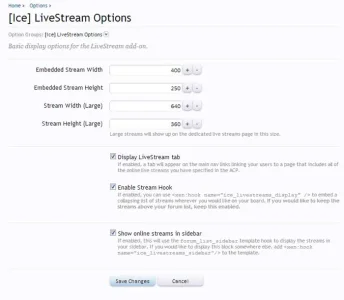
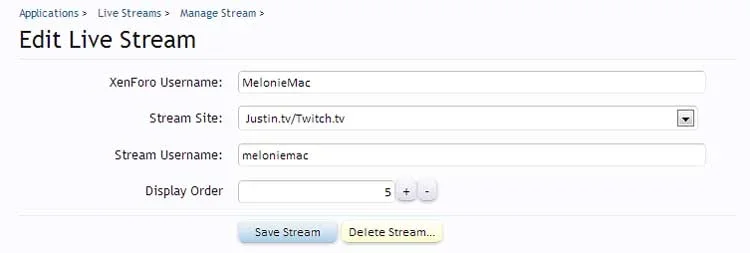
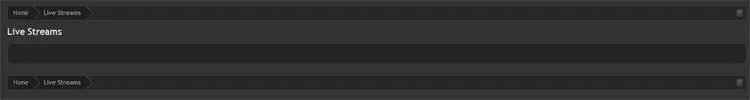
I have tried with username, full url, and also added streams I know are live and still see nothing
Website is here:
http://totalrekoil.com/index.php
Any help appreciated.
EDIT: I have given myself manage live streams permissions and added three streams. But I can't see anything on the livestreams page when I go to view it? Does that page only render something if a stream is live, or should it still display three placeholders or something?
I do not see anything that looks like this:

This is my config and what I see (or rather don't see lol):
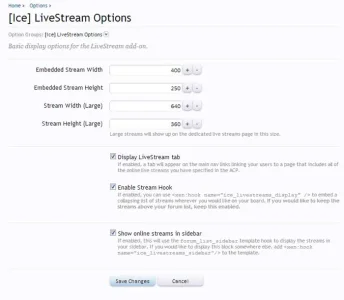
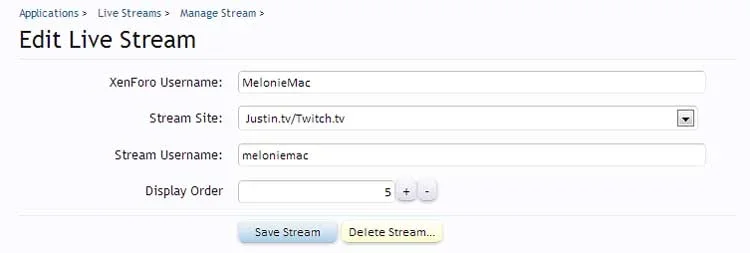
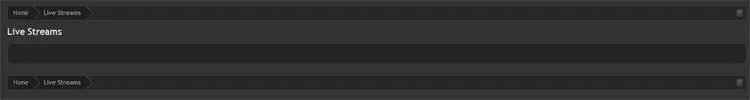
I have tried with username, full url, and also added streams I know are live and still see nothing
Website is here:
http://totalrekoil.com/index.php
Any help appreciated.
-Ice-
Active member
I'm not sure exactly what the problem was but the cron entry that checks if streams are online runs every minute - it might have just been a matter of waiting for that cron to run. Let me know if you have any more trouble.Hmm seems to have started working