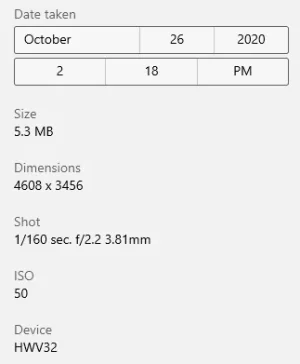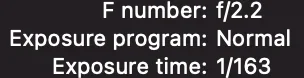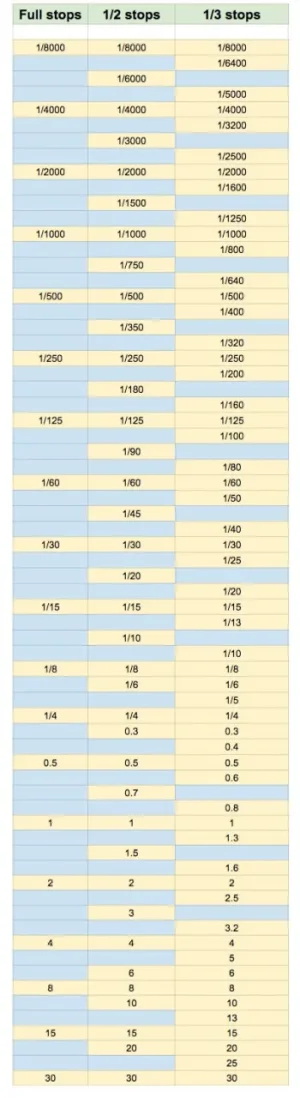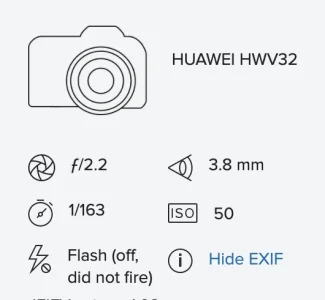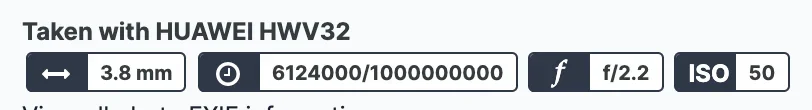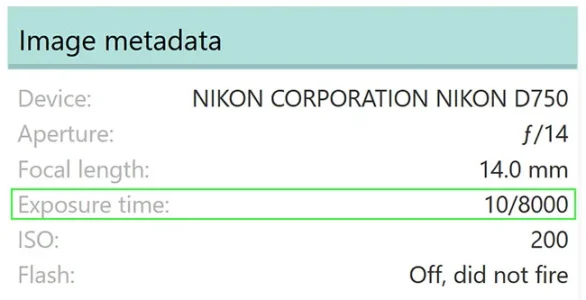frm
Well-known member
- Affected version
- XF 2.2.1 / XFMG 2.2.0
Unsure what an exposure time of 501000/1000000000 is, but it only appears on this device (HUAWEI HWV32 aka HUAWEI P20 LITE).

Another picture:

And another...

But my Canon T6i is fine:
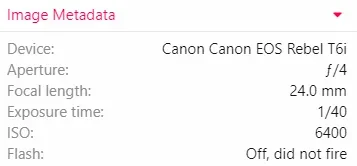
And my 5D MK IV

As well as my friend's EOS M50

Cannot duplicate here as I don't have this device and unsure if I can emulate it...

Another picture:

And another...

But my Canon T6i is fine:
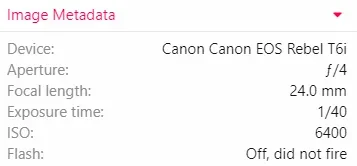
And my 5D MK IV

As well as my friend's EOS M50

Cannot duplicate here as I don't have this device and unsure if I can emulate it...