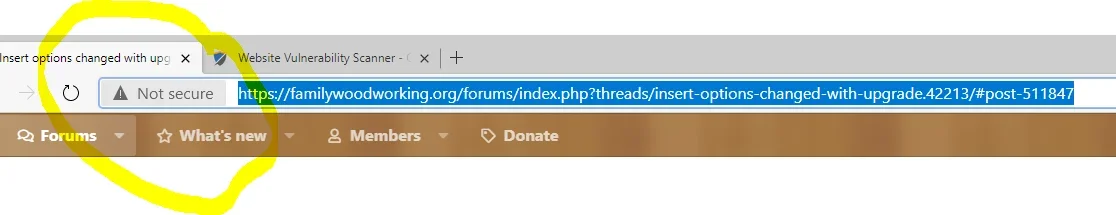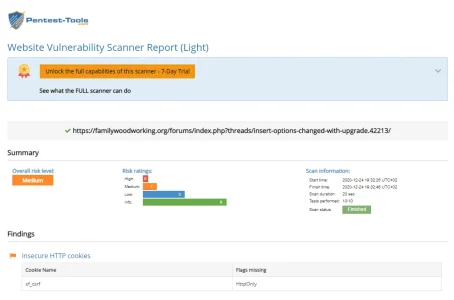Nirjonadda
Well-known member
I want add rules for HTTP Only Cookies but Having problem from COOKIE: xf_session attributes are set twice.
Why its adding Some attributes are set twice?

Code:
# Secure cookie with HttpOnly
Header always edit Set-Cookie (.*) "$1; HTTPOnly"Why its adding Some attributes are set twice?
Code:
Set-Cookie xf_session=jvyzZlRlRQKYSrOkqswLnVD2vQNQmE63; path=/; secure; HttpOnly; HTTPOnly