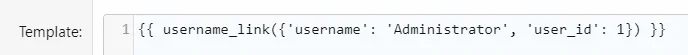I'm trying to implement an html widget, to display on a home page. The home page doesn't exist yet, but I'm testing the widget in a discreet little dusty corner that won't get seen that often.
I've found some very useful information on this forum about how to set up the widget, and I'm pretty confident I've done it correctly. It certainly shows up in the place I've put it, but I have a problem with it that I can't seem to overcome...
It doesn't update.
It's simple html code to feature a single image from a chosen thread, with a link on the image to the thread itself. There is also some text to name the user whose thread it is. The issue is that when I alter and save the template, the content of the displayed widget doesn't change. Not even the text changes. I'm pretty sure this must be pilot error on my part, or a mis-undertanding of how it's supposed to work, but is someone able to point me in the right direction please?
I would also like to be able to tag the user named in the text, but I'm not if that's possible in an html widget.
Perhaps I'm approaching this from completely the wrong angle, and it could be that an html widget is the wrong way to go, but if anyone has any advice it would be greatly appreciated.
I've found some very useful information on this forum about how to set up the widget, and I'm pretty confident I've done it correctly. It certainly shows up in the place I've put it, but I have a problem with it that I can't seem to overcome...
It doesn't update.
It's simple html code to feature a single image from a chosen thread, with a link on the image to the thread itself. There is also some text to name the user whose thread it is. The issue is that when I alter and save the template, the content of the displayed widget doesn't change. Not even the text changes. I'm pretty sure this must be pilot error on my part, or a mis-undertanding of how it's supposed to work, but is someone able to point me in the right direction please?
I would also like to be able to tag the user named in the text, but I'm not if that's possible in an html widget.
Perhaps I'm approaching this from completely the wrong angle, and it could be that an html widget is the wrong way to go, but if anyone has any advice it would be greatly appreciated.