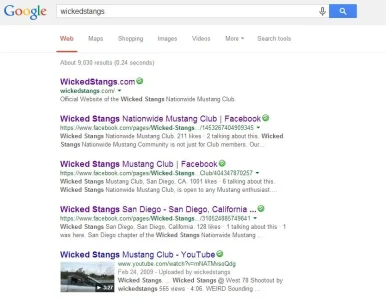wickedstangs
Well-known member
Ok, I need some help, @Jake Bunce @Brogan I just noticed that google has wiped everything that is on my site from there search engine. Only visible is the url.
I went from www.wickedstangs.com/community to www.wickedstangs.com
Below is my code can someone give me a hand please
Google Search
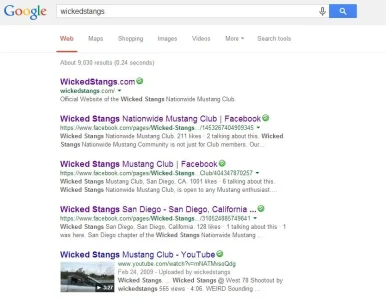
I went from www.wickedstangs.com/community to www.wickedstangs.com
Below is my code can someone give me a hand please
Code:
<IfModule mod_rewrite.c>
RewriteEngine On
RewriteCond %{HTTP_HOST} ^wickedstangs\.com [NC]
RewriteRule ^(.*)$ http://www.wickedstangs.com/$1 [R=301,L]
# If you are having problems with the rewrite rules, remove the "#" from the
# line that begins "RewriteBase" below. You will also have to change the path
# of the rewrite to reflect the path to your XenForo installation.
#RewriteBase /xenforo
# This line may be needed to enable WebDAV editing with PHP as a CGI.
#RewriteRule .* - [E=HTTP_AUTHORIZATION:%{HTTP:Authorization}]
RewriteCond %{ENV:rwdone} !^yes$
RewriteCond %{REQUEST_FILENAME} -f [OR]
RewriteCond %{REQUEST_FILENAME} -l [OR]
RewriteCond %{REQUEST_FILENAME} -d
RedirectMatch 301 ^/community/?$ http://www.wickedstangs.com
RewriteRule ^.*$ - [NC,L]
RewriteRule ^(data/|js/|styles/|install/|favicon\.ico|crossdomain\.xml|robots\.txt) - [NC,L]
RewriteRule ^.*$ index.php [NC,L]
RewriteRule ^community/(.*)?$ /$1 [R=301,L]
</IfModule>Google Search