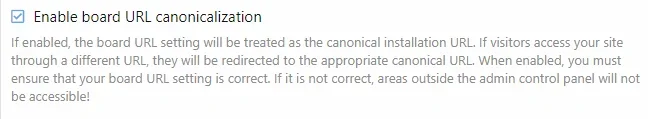Wayne Hunt
Member
Hi guys,
Forgive the stupid questions, but I need your help please?
Last week, Paul helped me upgrade two sites from 1.5.1 to 2.1.8. Long story as to why I waited so long, but it's done, and I'm very grateful.
There is now a "not secure" message popping up which is bothering my visitors. I'm on a Hostgator reseller account, so I've got SSL available, and typing in https:// instead of http:// works.
I've changed the site URL to https: in the site options, and that works, but everyone's got bookmarks and everything, and somehow keep swapping back and forth between http: and https:
A friend suggested that I can alter the .htaccess file to use a mod rewrite to go from http to https across the board, but I have no idea how to do that. I know how to access and edit the file of course, just not how to write the command that goes inside it.
Any advise or help please?
Wayne
Forgive the stupid questions, but I need your help please?
Last week, Paul helped me upgrade two sites from 1.5.1 to 2.1.8. Long story as to why I waited so long, but it's done, and I'm very grateful.
There is now a "not secure" message popping up which is bothering my visitors. I'm on a Hostgator reseller account, so I've got SSL available, and typing in https:// instead of http:// works.
I've changed the site URL to https: in the site options, and that works, but everyone's got bookmarks and everything, and somehow keep swapping back and forth between http: and https:
A friend suggested that I can alter the .htaccess file to use a mod rewrite to go from http to https across the board, but I have no idea how to do that. I know how to access and edit the file of course, just not how to write the command that goes inside it.
Any advise or help please?
Wayne