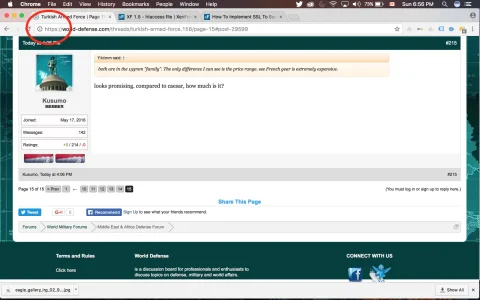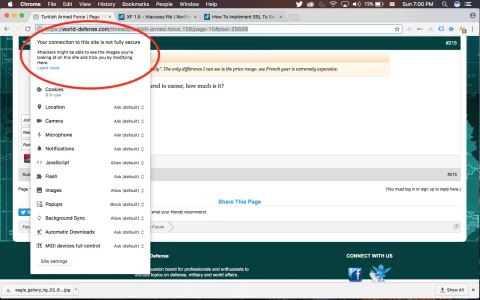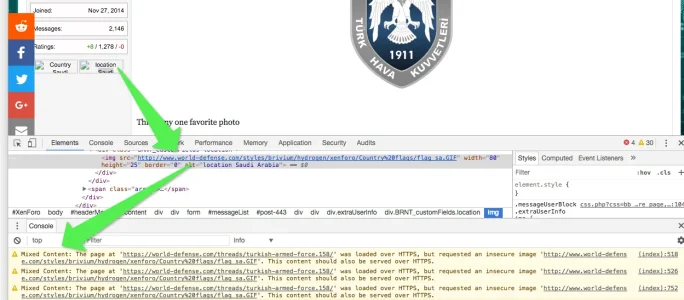KSA
Well-known member
Can someone help with the htaccess file content. I have two htaccess files within the same root and im not sure why I have two fils instead of one. I just installed SSL to my forum and im not certain what should I modify in the file. I have added this code to both htaccess files but kept the rest unchanged.
Should I modify this or keep it as is:
After SSL implementation I ran content update through phpmyadmin and I still most pages are not secured. Simply I have followed all instruction given by @Brogan in this thread and yet most pages are not secured.
https://xenforo.com/community/resources/how-to-implement-ssl-to-secure-http-traffic-https.5425/
Code:
RewriteCond %{HTTPS} off
RewriteRule ^ https://%{HTTP_HOST}%{REQUEST_URI} [L,R=301]
Code:
# Mod_security can interfere with uploading of content such as attachments. If you
# cannot attach files, remove the "#" from the lines below.
#<IfModule mod_security.c>
# SecFilterEngine Off
# SecFilterScanPOST Off
#</IfModule>
ErrorDocument 401 default
ErrorDocument 403 default
ErrorDocument 404 default
ErrorDocument 405 default
ErrorDocument 406 default
ErrorDocument 500 default
ErrorDocument 501 default
ErrorDocument 503 default
<IfModule mod_rewrite.c>
RewriteEngine On
# If you are having problems with the rewrite rules, remove the "#" from the
# line that begins "RewriteBase" below. You will also have to change the path
# of the rewrite to reflect the path to your XenForo installation.
#RewriteBase /xenforo
# This line may be needed to enable WebDAV editing with PHP as a CGI.
#RewriteRule .* - [E=HTTP_AUTHORIZATION:%{HTTP:Authorization}]
RewriteCond %{HTTPS} off
RewriteRule ^ https://%{HTTP_HOST}%{REQUEST_URI} [L,R=301]
RewriteCond %{HTTP_HOST} !^world-defense\.com$ [NC]
RewriteRule ^(.*)$ http://world-defense.com/$1 [R=301,L]
RewriteCond %{REQUEST_FILENAME} -f [OR]
RewriteCond %{REQUEST_FILENAME} -l [OR]
RewriteCond %{REQUEST_FILENAME} -d
RewriteRule ^.*$ - [NC,L]
RewriteRule ^(data/|js/|styles/|install/|favicon\.ico|crossdomain\.xml|robots\.txt) - [NC,L]
RewriteRule ^.*$ index.php [NC,L]
</IfModule>Should I modify this or keep it as is:
Code:
RewriteCond %{HTTP_HOST} !^world-defense\.com$ [NC]
RewriteRule ^(.*)$ http://world-defense.com/$1 [R=301,L]After SSL implementation I ran content update through phpmyadmin and I still most pages are not secured. Simply I have followed all instruction given by @Brogan in this thread and yet most pages are not secured.
https://xenforo.com/community/resources/how-to-implement-ssl-to-secure-http-traffic-https.5425/