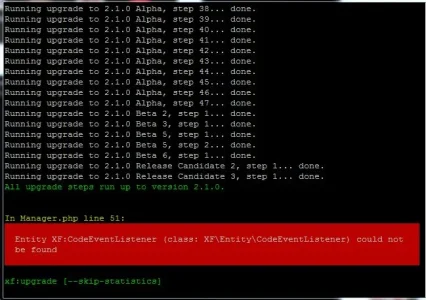tourmeister
Active member
Howdy,
So for the first time in 16 years, I just accidentally nuked every thread displaying on a page in a node because I somehow hit select all when I thought I had only selected the one thread I wanted to delete... I hit cancel when I realized it was taking longer to remove one thread than it should, so I am not exactly sure how many threads got deleted. I feel like puking...
The horrible thing about it is that these were Ride/Trip reports my members had posted and they included lots of images. I use AndyB's ConvertImage add-on to convert links to attachments. So I am assuming the attachments got nuked as well.
I DO have a very recent backup of the database because I just did the upgrade to XF 2.1 a few nights ago. I also have all the attachment files because I recently downloaded all of them for setting up a test XF install on my local machine with XAMPP.
Is there any way I can put all that back?
I am not an expert with MySQL or phpMyAdmin, so hopefully the steps are not too complicated if it is possible.
Could I create a new database from my backup, export the desired content, and then import that into my live database? Also, since I am not sure which threads got nuked, would it be worth truncating all threads for that node and restoring all threads to be sure I have them all without duplication? If so, how?
Also, if I just upload the attachment images from my local machine back to the attachment directory on the server, would that maintain the connections between the posts and the images?
So for the first time in 16 years, I just accidentally nuked every thread displaying on a page in a node because I somehow hit select all when I thought I had only selected the one thread I wanted to delete... I hit cancel when I realized it was taking longer to remove one thread than it should, so I am not exactly sure how many threads got deleted. I feel like puking...
The horrible thing about it is that these were Ride/Trip reports my members had posted and they included lots of images. I use AndyB's ConvertImage add-on to convert links to attachments. So I am assuming the attachments got nuked as well.
I DO have a very recent backup of the database because I just did the upgrade to XF 2.1 a few nights ago. I also have all the attachment files because I recently downloaded all of them for setting up a test XF install on my local machine with XAMPP.
Is there any way I can put all that back?
I am not an expert with MySQL or phpMyAdmin, so hopefully the steps are not too complicated if it is possible.
Could I create a new database from my backup, export the desired content, and then import that into my live database? Also, since I am not sure which threads got nuked, would it be worth truncating all threads for that node and restoring all threads to be sure I have them all without duplication? If so, how?
Also, if I just upload the attachment images from my local machine back to the attachment directory on the server, would that maintain the connections between the posts and the images?