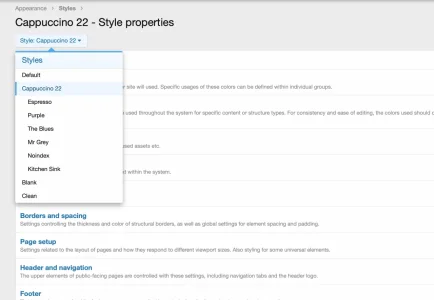Andreas.Tech
Member
Hi There,
I have installed a custom theme (xenawesome), and now try to replace the logo.
I tried in basic options > logo, but it won't work at all.
Does anyone know what I can do?
Thanks
I have installed a custom theme (xenawesome), and now try to replace the logo.
I tried in basic options > logo, but it won't work at all.
Does anyone know what I can do?
Thanks