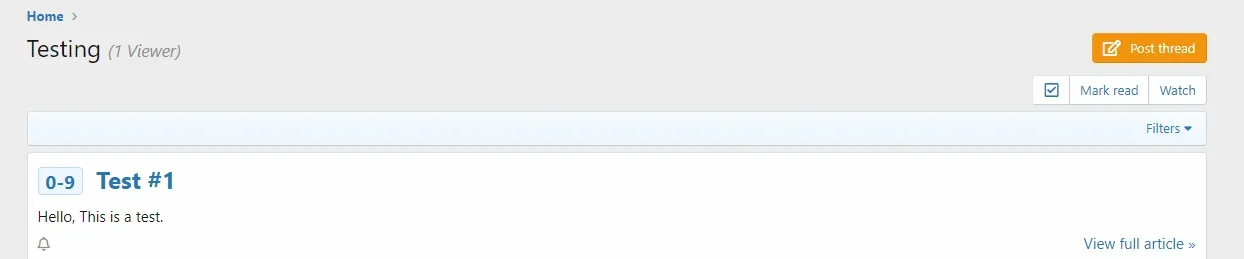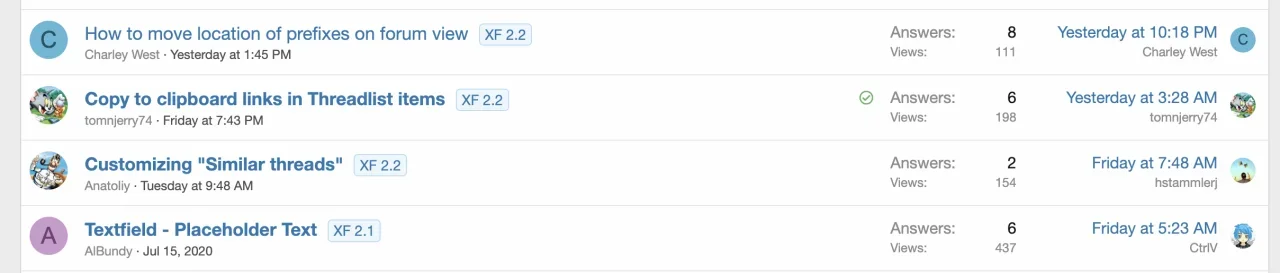XF 2.2 How to move location of prefixes on forum view
- Thread starter NoahP
- Start date
Similar threads
- Question
- Suggestion
Lack of interest
I would like to be able to click Prefixes outside of forum view
- Question
- Question