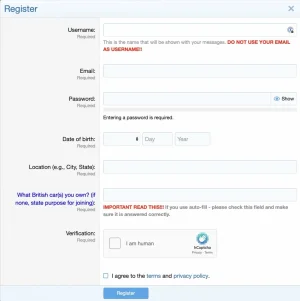BasilFawlty
Active member
I recently migrated from VB and have a registration form that I would like to make a small change to, so I have a couple of questions.
My current registration form has a required field called "Location (city, state)", as seen in attached image. Right below that I ask what British cars they own.
When users use auto-fill, they end up with their city in the location field and their state (or country) in the filed asking about British cars.
I would like to have that location field split into a Town/City field and a second "State/ country" field so that auto fill work correctly.
Is there a way to edit that form directly? I know I can add custom fields, but is there a way to edit the basic form?
My current registration form has a required field called "Location (city, state)", as seen in attached image. Right below that I ask what British cars they own.
When users use auto-fill, they end up with their city in the location field and their state (or country) in the filed asking about British cars.
I would like to have that location field split into a Town/City field and a second "State/ country" field so that auto fill work correctly.
Is there a way to edit that form directly? I know I can add custom fields, but is there a way to edit the basic form?