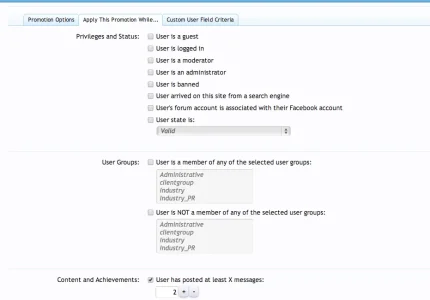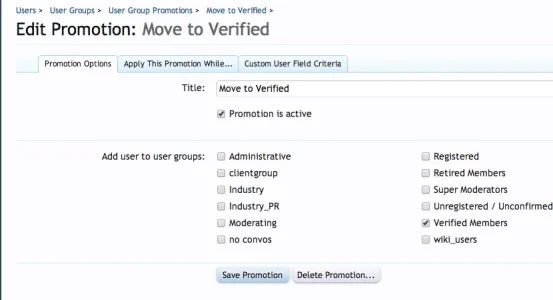PaulineK
Member
Some new users are put into "users awaiting approval" by the spam filters, but I am not sure they are spammers, so I would like to set their user permissions so that their posts are moderated. This way I can watch their posts and when I decide they are not a spammer, I can change them to a regular user.
I read your section on user group promotions, but am not sure how to use it for this purpose.
I read your section on user group promotions, but am not sure how to use it for this purpose.