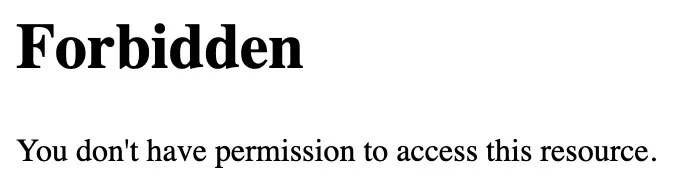Ludachris
Well-known member
I have a reported thread where the attachments are showing up as hyperlinked text like this: View Attachment 104607
The bbcode used in the post is
My question is, how do I search for that attachment in the system to get the actual URL for the attachment to fix the post manually?
The bbcode used in the post is
Code:
[ATTACH=full]104607[/ATTACH]My question is, how do I search for that attachment in the system to get the actual URL for the attachment to fix the post manually?