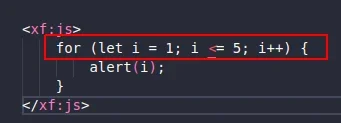FoxSecrets
Well-known member
When I try to load a template in the overlay it doesn't work, but when I open the url directly it works.
How to correctly load a template in overlay? Can someone give me a light?
What I've done so far:
LINK:
TEMPLATE:
How to correctly load a template in overlay? Can someone give me a light?
What I've done so far:
LINK:
Code:
<a href="admin.php?my-template" data-xf-click="overlay">See all items</a>TEMPLATE:
Code:
<xf:title>My Title</xf:title>
<div class="my-div"></div>
<script type="text/javascript">
function showItems() {
// code
}
showItems()
</script>