XF 2.1 How to install using Plesk
- Thread starter Ben44
- Start date
Similar threads
- Question


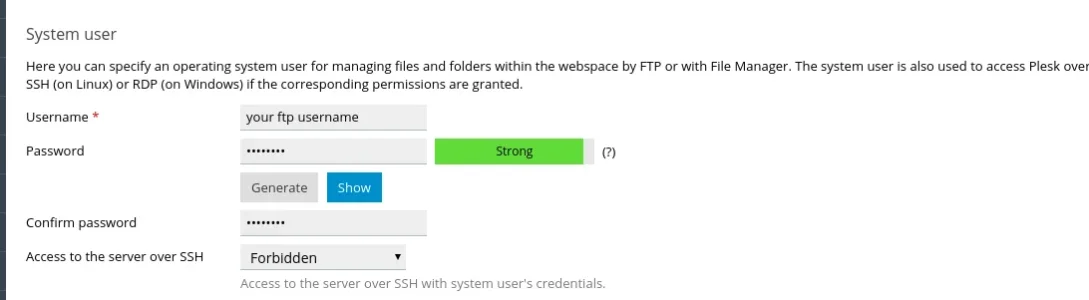
Can you show me the error?It's the same name but .com, as soon as can get this up and running will close down the .co.uk
FTP seems to be working fine and all the files show but the url/install says site doesn't exist and using the IP/install says server error
Any suggestions please ?
We use essential cookies to make this site work, and optional cookies to enhance your experience.