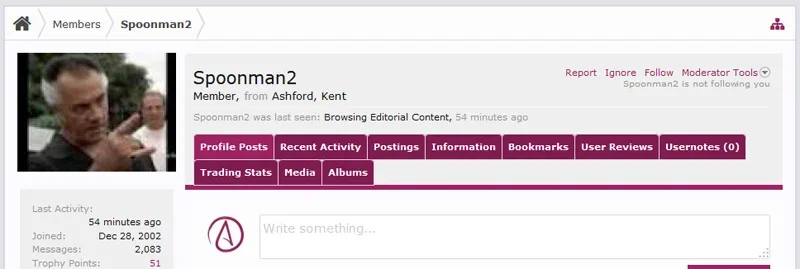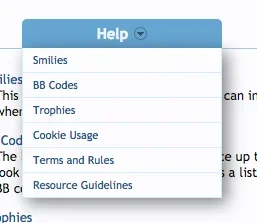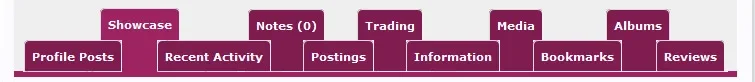Stuart Wright
Well-known member
The standard Xenforo tabs are pretty simple and work just fine provided there aren't too may of them.
But in several places on AVForums (user profiles for moderators, Xen Media Gallery, forthcoming editorial enhancements), there are too many tabs and we end up with two rows which completely defeats the design principle.
Does anyone have a general solution to this problem? How do we cater for 10 tabs when there is room for only 7?
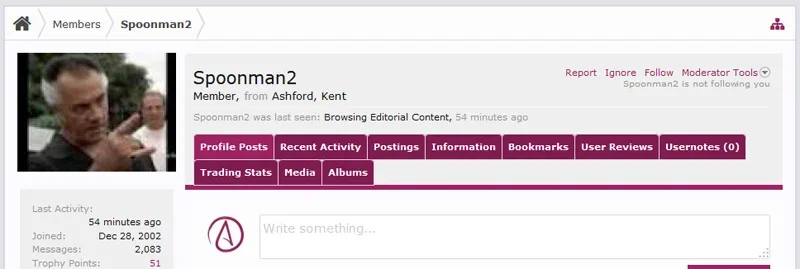
But in several places on AVForums (user profiles for moderators, Xen Media Gallery, forthcoming editorial enhancements), there are too many tabs and we end up with two rows which completely defeats the design principle.
Does anyone have a general solution to this problem? How do we cater for 10 tabs when there is room for only 7?