Damien Alexander
Active member
I installed a new XenForo and installed the importer add-on. However when I'm entering the details of my IPS installation no matter what I put into these it doesn't let me continue. What do I have to exactly put on these to continue
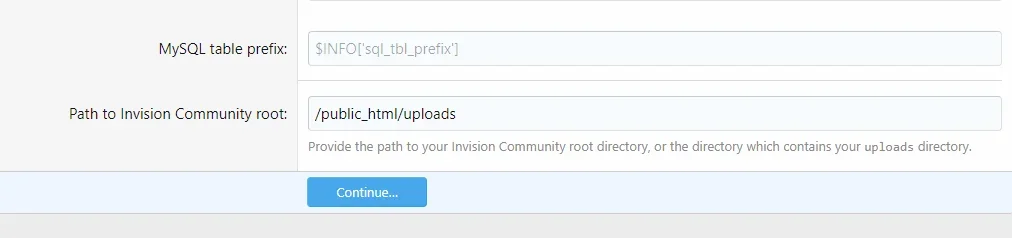
My 2nd question is regarding the XFMG, I have all my photos from IP.Gallery stored in Amazon S3 will the import still work?
Thanks in advance.
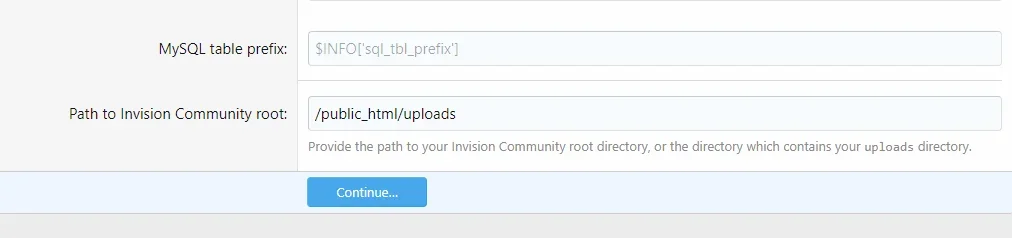
My 2nd question is regarding the XFMG, I have all my photos from IP.Gallery stored in Amazon S3 will the import still work?
Thanks in advance.