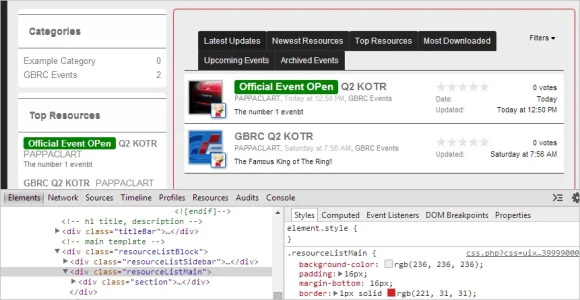PAPPACLART
Active member
Hey Gents
Recently purchased the resource manager and have been playing with it on my test site.
How do I fix the text in the message as there is no margin/padding. Had a look around the style variables but can not find one that relates .
http://todo10.com/xenforo35/index.php?resources/gbrc-gt300-event.2/
Also how do I get rid of/change colour these borders that surround the resources, as well as the ones on the side bar? http://todo10.com/xenforo35/index.php?resources/
Also same problem with thread thread listing borders, can not find where to remove/change them?
http://todo10.com/xenforo35/index.php?forums/welcome-to-gt-arena.163/
If it helps I am using UIX drift theme.
Thanks
Recently purchased the resource manager and have been playing with it on my test site.
How do I fix the text in the message as there is no margin/padding. Had a look around the style variables but can not find one that relates .
http://todo10.com/xenforo35/index.php?resources/gbrc-gt300-event.2/
Also how do I get rid of/change colour these borders that surround the resources, as well as the ones on the side bar? http://todo10.com/xenforo35/index.php?resources/
Also same problem with thread thread listing borders, can not find where to remove/change them?
http://todo10.com/xenforo35/index.php?forums/welcome-to-gt-arena.163/
If it helps I am using UIX drift theme.
Thanks