hi i put in the style propieties a full background image like this:
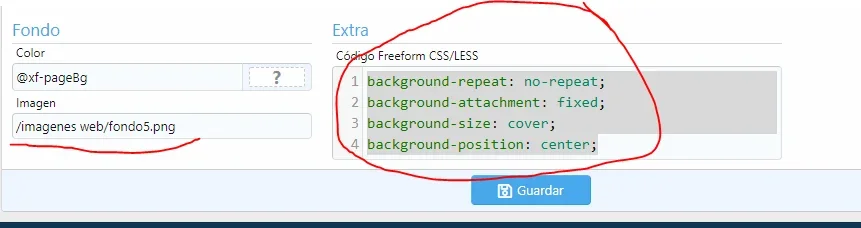
IN DESKTOP ITS SHOWS PERFECT:

BUT IN THE MOBILE / TABLES IT SHOWS HORRIBLE.. LIKE IT DOEN'T COVER AND FIXED... LIKE THIS:
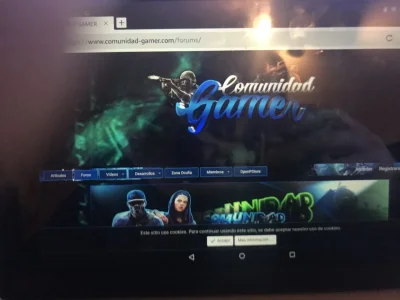

HOW I CAN FIX THIS IN THE MOBILE / TABLET?
Code:
background-repeat: no-repeat;
background-attachment: fixed;
background-size: cover;
background-position: center;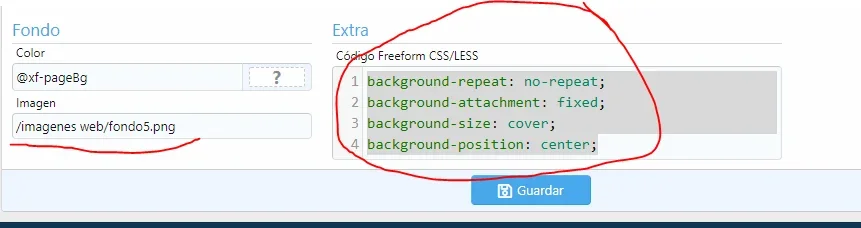
IN DESKTOP ITS SHOWS PERFECT:

BUT IN THE MOBILE / TABLES IT SHOWS HORRIBLE.. LIKE IT DOEN'T COVER AND FIXED... LIKE THIS:
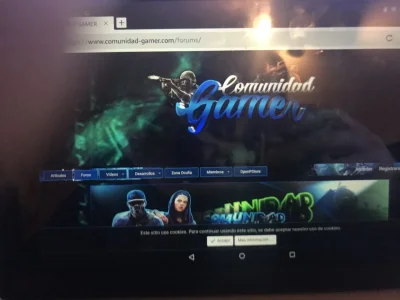

HOW I CAN FIX THIS IN THE MOBILE / TABLET?