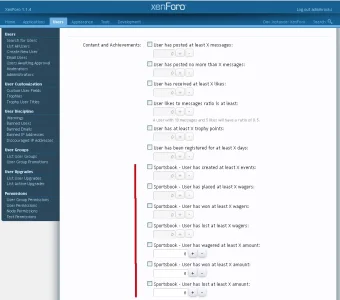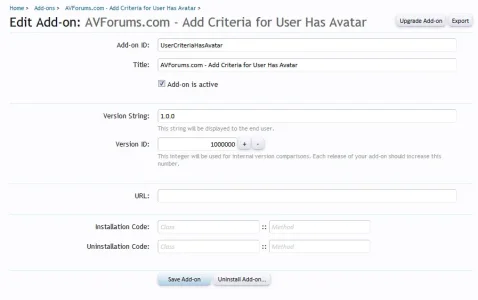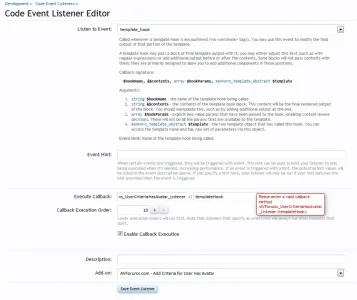Chris Deeming submitted a new resource:
How to extend user criteria (for use in trophies, upgrades and notices/notifications) (version 1.0) - Extend the standard user criteria used in trophies, upgrades and notices/notifications
Read more about this resource...
How to extend user criteria (for use in trophies, upgrades and notices/notifications) (version 1.0) - Extend the standard user criteria used in trophies, upgrades and notices/notifications
Introduction
I recently was asked the question, how would you go about extending the criteria for awarding trophies?
I remember looking a few months back and for some reason I thought it wasn't possible. I was wrong.
It very much is possible, and actually quite straight forward. Included for download is a very small add-on that adds a very simple new criteria.
We currently have a user criteria called "User has no avatar":...
Read more about this resource...