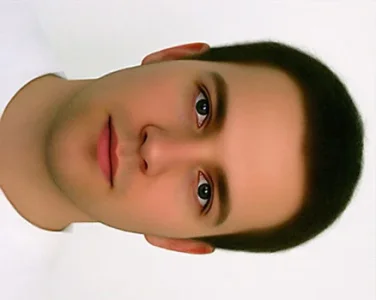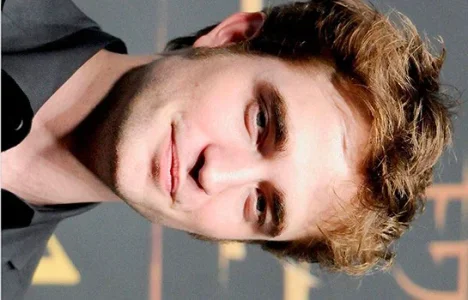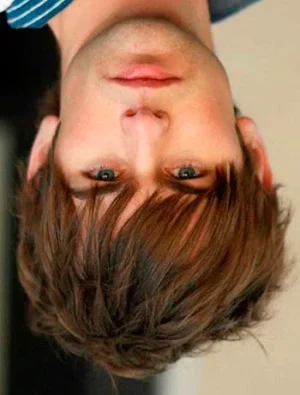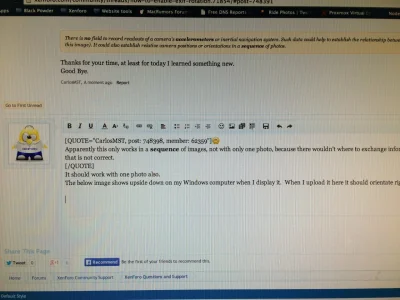CarlosMST
Member
Hello.
When I upload images of rotated faces, they are not rotating automatically, only maintain their orientation.
I'm trying to search an Option for Enable EXIF Rotation in the ACP, but not found any.
Is possible to enable/disable this function?
What are the requirements?
Is necessary a diferent Image Processor like ImageMagick PECL Extension?
Thanks in advance.
When I upload images of rotated faces, they are not rotating automatically, only maintain their orientation.
I'm trying to search an Option for Enable EXIF Rotation in the ACP, but not found any.
Is possible to enable/disable this function?
What are the requirements?
Is necessary a diferent Image Processor like ImageMagick PECL Extension?
Thanks in advance.