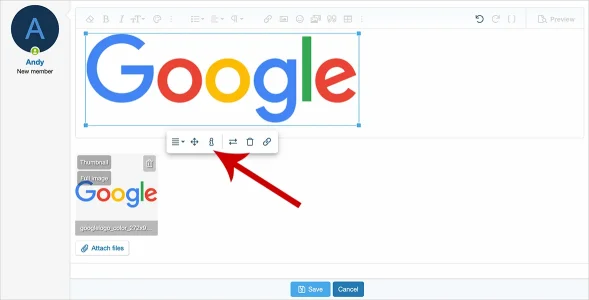Ludachris
Well-known member
Our users upload attachments constantly that have random file names. Those file names are used in the ALT tag for the attachments, which consequently, makes the ALT tag for the image useless in most cases because the file names have nothing to do with the content of the image.
How would the admin manually edit the ALT tag for specific attachments to improve that on a case by case basis? I can't find a way to edit those anywhere in the system. Is that even possible?
How would the admin manually edit the ALT tag for specific attachments to improve that on a case by case basis? I can't find a way to edit those anywhere in the system. Is that even possible?