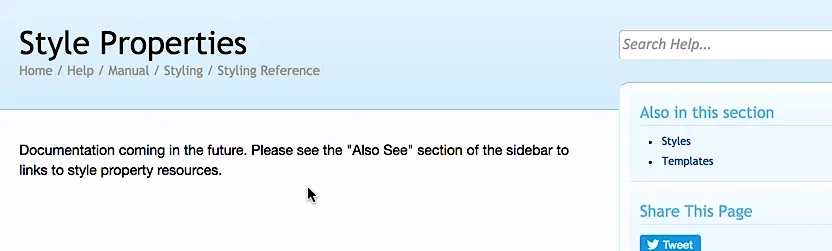Mr Lucky
Well-known member
I had presumed this would be easy but is not working whatever I try.
I am testing with an obvious simple red border for a div container. I had presumed I could either:
Neither of these seems to work
Is either of these correct (and so should be displaying the border) or am I missing something?
I am testing with an obvious simple red border for a div container. I had presumed I could either:
- Create a style property, configure the red border, assign it to the addon and use the Property name as either a css class or id.
- Create a custom template, e.g. lucky.css, add my css in there, assign it to the addon.
Neither of these seems to work
Is either of these correct (and so should be displaying the border) or am I missing something?