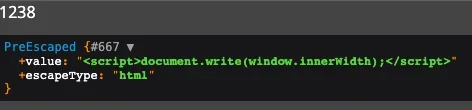FoxSecrets
Active member
I need to run a code according to the screen size.
So I've put the JS inside XF var and if I "alert" or "console.log" I can see the variable, but when calling the variable in XF it returns nothing.
How to correctly read the XF variable in this case?
So I've put the JS inside XF var and if I "alert" or "console.log" I can see the variable, but when calling the variable in XF it returns nothing.
How to correctly read the XF variable in this case?
Code:
<xf:set var="$screen"><xf:js>window.innerWidth;</xf:js></xf:set>
<xf:if is="{$screen} > 650">
...... code .......
</xf:if>