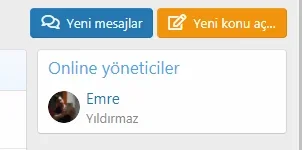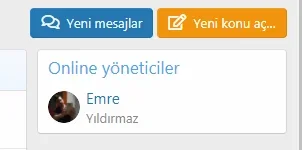0ptima
Well-known member
Id like to change the lightning bolt icon to a different Font Awsome icon
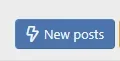
Here is the code
I want to change the bolt to this
 fontawesome.com
fontawesome.com
However, changing the icon to stopwatch does not work
Do I need to do something else to make it appear?
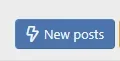
Here is the code
<xf:button href="{{ link('addon') }}" icon="bolt"> New </xf:button>
I want to change the bolt to this
Font Awesome
However, changing the icon to stopwatch does not work
<xf:button href="{{ link('addon') }}" icon="stopwatch"> New </xf:button>
Do I need to do something else to make it appear?