ToDie4
Well-known member
I can't seem to find how we attach an image from an url instead of uploading directly from our computer.
Why would I want to do this!
In example one might use an online image host like photobucket to store larger images (byte-size) and then link to them within posts to save on server bandwidth.
Why not just use the img bbcode!
The attachment of images makes use of the thumbnail function in 1.1, the img bbcode does not and I should like to make use of the thumbnail function with linked images.
If this is not currently possible and I am not missing something here are there any plans on making it possible to attach online files.
Why would I want to do this!
In example one might use an online image host like photobucket to store larger images (byte-size) and then link to them within posts to save on server bandwidth.
Why not just use the img bbcode!
The attachment of images makes use of the thumbnail function in 1.1, the img bbcode does not and I should like to make use of the thumbnail function with linked images.
If this is not currently possible and I am not missing something here are there any plans on making it possible to attach online files.
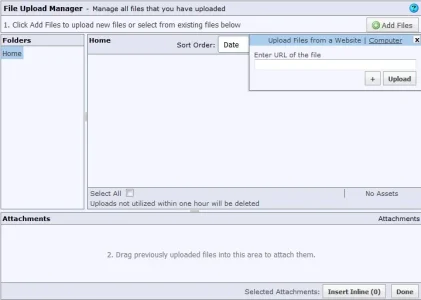
![ToDie4-196[1].webp ToDie4-196[1].webp](https://xenforo.com/community/data/attachments/20/20776-e0b03fabbbd1b1a27c87a4c77cb25b94.jpg?hash=4LA_q7vRsa)