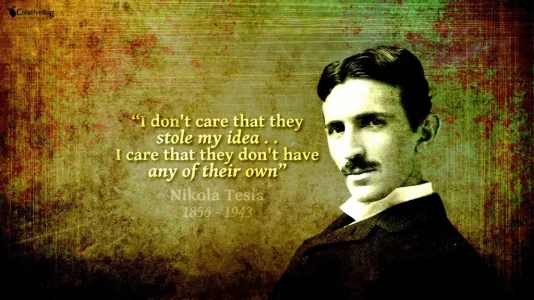RSI
Active member
Hi,
Does anyone know of a way to modify the code in one of the templates (I'm assuming the bb_code_tag_attach template or in one of the editor templates) that will remove the =full from the ATTACH line?
I had removed the insert full image inline button within the editor a long time ago, but from time to time I get a savvy user that knows how to add =full to it manually while within the post editor.
What I'm asking is there a way to make it take the below when they try to add it
And have it automatically change is back to the below when they try and save it?
Reason being is I only want the world (guests and bots) to see the smaller thumbnails to to reduce bandwidth and etc. when they view the pages. I only want people to see the larger ones when they are logged in and then click on them.
.
Does anyone know of a way to modify the code in one of the templates (I'm assuming the bb_code_tag_attach template or in one of the editor templates) that will remove the =full from the ATTACH line?
I had removed the insert full image inline button within the editor a long time ago, but from time to time I get a savvy user that knows how to add =full to it manually while within the post editor.
What I'm asking is there a way to make it take the below when they try to add it
Code:
[ATTACH=full]1234[/ATTACH]And have it automatically change is back to the below when they try and save it?
Code:
[ATTACH]1234[/ATTACH]Reason being is I only want the world (guests and bots) to see the smaller thumbnails to to reduce bandwidth and etc. when they view the pages. I only want people to see the larger ones when they are logged in and then click on them.
.