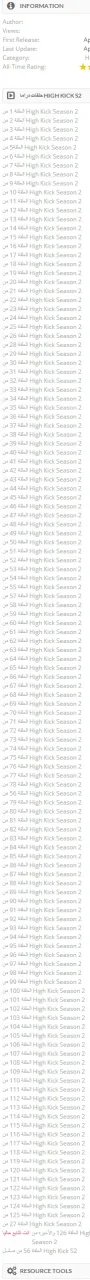TBDragon
Active member
hi
i write an addon so its display for me all resources of cerstion category on a sidebar depend on which resource i browse
so its take the resource id and get the category id then retrieve the other resource from that category
so this is the display code
and its work fine
but with large number of resources in some categories its really bad look
see for example
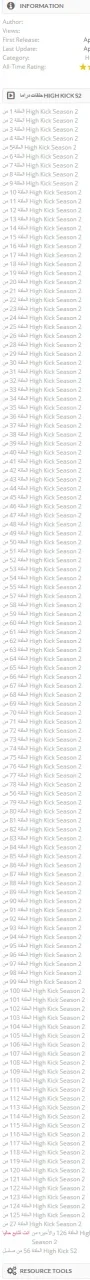
its really long list =(
so i search for a scrollbar to use but i didnt know how to implement it as i dont know that much about jquery or js =(
also the second issue that is u see in the code above
its should print some words like u r watching ( the resource name )
so i need to the scorllbar to move to that postion of the resource i browse now << hope u got what i mean
i read some scorllbar js/jquery addons they have some methods called position
i even contact with the author of that addons but no response !!
so i hope i can get some help here
i write an addon so its display for me all resources of cerstion category on a sidebar depend on which resource i browse
so its take the resource id and get the category id then retrieve the other resource from that category
so this is the display code
PHP:
//HTML taggs
$befor = '<dl>
<dt>
<a href="resources/';
$cont_tags1 = '">';
$after= ' </a>
</dt>
</dl>
';
foreach ($AllRresource as $resource ) {
$id = $resource['resource_id'];
$title = $resource['title'] ;
// echo '<a href="resources/'.$resource['resource_id'].'">'.$resource['title'].'</a>';
if ($id == $resource_id ){
echo'<h3> انت تتابع حاليا</h3>'.$befor.$id.$cont_tags1.$title.$after;
}else
echo $befor.$id.$cont_tags1.$title.$after;
}and its work fine
but with large number of resources in some categories its really bad look
see for example
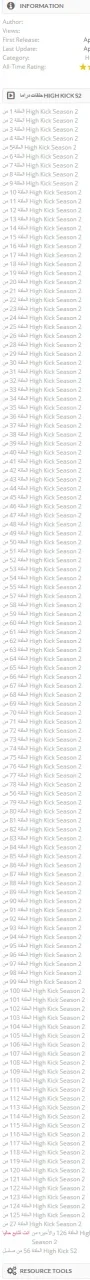
its really long list =(
so i search for a scrollbar to use but i didnt know how to implement it as i dont know that much about jquery or js =(
also the second issue that is u see in the code above
PHP:
if ($id == $resource_id ){
echo'<h3> انت تتابع حاليا</h3>'.$befor.$id.$cont_tags1.$title.$after;
}its should print some words like u r watching ( the resource name )
so i need to the scorllbar to move to that postion of the resource i browse now << hope u got what i mean
i read some scorllbar js/jquery addons they have some methods called position
i even contact with the author of that addons but no response !!
so i hope i can get some help here