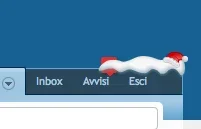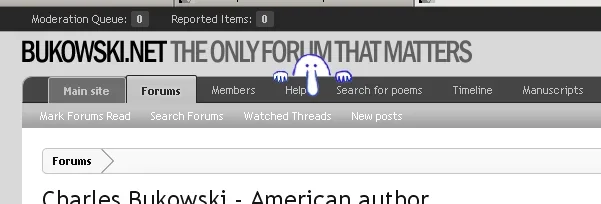Paul,To add an image to the left and right, add this to EXTRA.css:
HTML:#navigation .helper { display: block; height: 25px; left: -5px; padding: 0px 5px; position: absolute; top: -16px; width: 100%; } <-- THIS EXTRA } needs to be remove /* IE8 */ background: url('@imagePath/shelley_snow_l.png') no-repeat; /* Chrome & FF */ background: url('@imagePath/shelley_snow_l.png') no-repeat 0% 0%, url('@imagePath/shelley_snow_r.png') no-repeat 100% 0%; /* IE6, IE7 */ _background: url('@imagePath/shelley_snow_l.png') no-repeat; }
You have an extra } in there which will result in nothing shown.