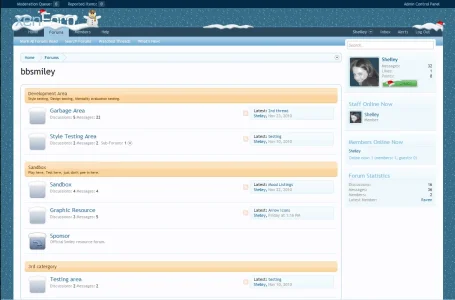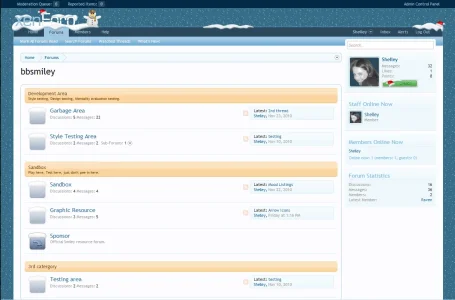ArnyVee
Well-known member
Yeah the masking might be the cause, Try the attachment in this post.
Elimination of the 'gap' complete
But, the image just kinda stopping at the end of the header doesn't feel right to me. Don't worry Shelley, you've done enough. The awesome snow on the nav images are going to work just fine for TVT
Thanks again for your help! I'm sure it'll help some others using the image now