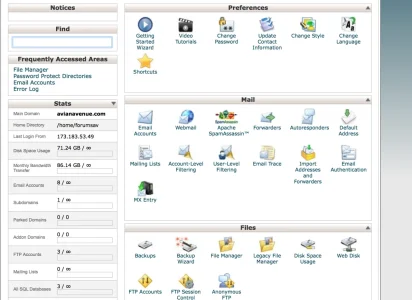erich37
Well-known member
I would like to add another user-account to be a Super-Administrator.
So literally when I setup the Forum, I had my first created account being the Super-Administrator, but now I would like to change all Administrator-rights from the current user-account to another user-account.
I have set the new user to be in the user-group of "Administrator", but I can not log-in into the ACP with this account.
How to do this properly please ?
Appreciate your help!
So literally when I setup the Forum, I had my first created account being the Super-Administrator, but now I would like to change all Administrator-rights from the current user-account to another user-account.
I have set the new user to be in the user-group of "Administrator", but I can not log-in into the ACP with this account.
How to do this properly please ?
Appreciate your help!