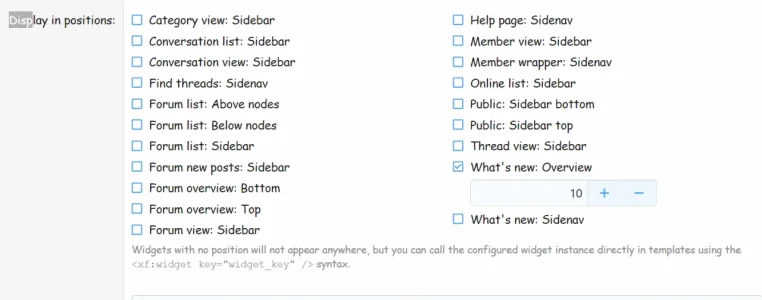Hi, I want to ask how do I make the latest posts in the mobile view before the widget share this page.
I can't move widgets when it comes to mobile viewing, I can't arrange them by myself.
I want in mobile view this order
1. First nodes (this shows well and it is the first)
2. Newest posts
3. Members online
3. Moderators online
4. Share this page
5. And my advertising.
Thanks
I can't move widgets when it comes to mobile viewing, I can't arrange them by myself.
I want in mobile view this order
1. First nodes (this shows well and it is the first)
2. Newest posts
3. Members online
3. Moderators online
4. Share this page
5. And my advertising.
Thanks