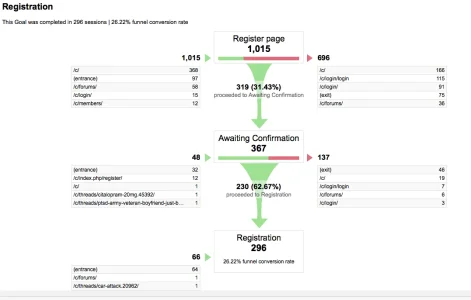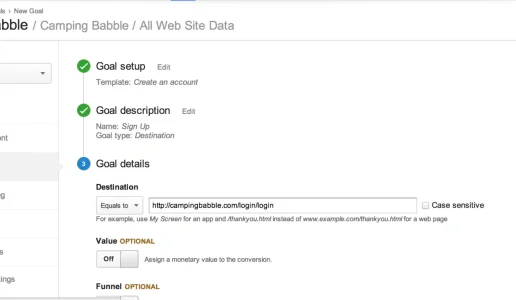ForestForTrees
Well-known member
Google Analytics seems to be tightly integrated with conversion tracking functionality. How do you use it on your site?
How would you like to use it on your site?
I'll start. We run a completely free site, so no goods are sold. However, getting people to register an account, make their first post, visit the chat room, call in to the podcast, or reach other milestones seem like important "conversions" to track so that we can turn visitors into active members, etc. We haven't tracked those things in GA yet, but are eager to if it is possible.
How would you like to use it on your site?
I'll start. We run a completely free site, so no goods are sold. However, getting people to register an account, make their first post, visit the chat room, call in to the podcast, or reach other milestones seem like important "conversions" to track so that we can turn visitors into active members, etc. We haven't tracked those things in GA yet, but are eager to if it is possible.