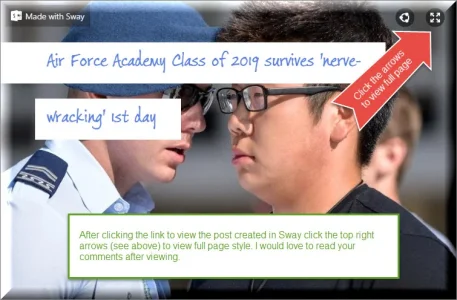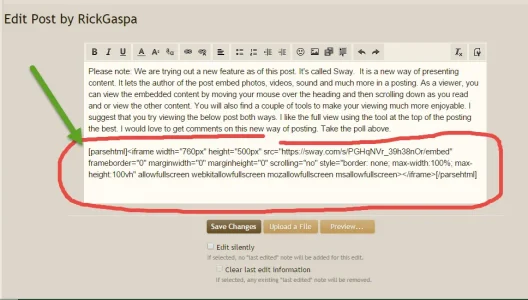RichardGaspa
Active member
We are trying out a new feature and a new way of posting content on our site. It's called Sway. It is a new way of presenting content. It lets the author of the post embed photos, videos, sound and much more in a posting.
As a viewer, you can view the embedded content by moving your mouse over the heading and then scrolling down as you read and or view. You will also find a couple of tools to make your viewing experience much more enjoyable.
Here is a link to a post that was created by me in Sway. After clicking the link, it will take you directly to the message on Veterans Briefing.com
I suggest that you try viewing the thread (starter message only in Sway) both ways. I like the full view using the tool at the top of the posting the best. I would love to get comments on this new way of posting. Take the poll above the thread and let me know how you feel. Comments are always appreciated.
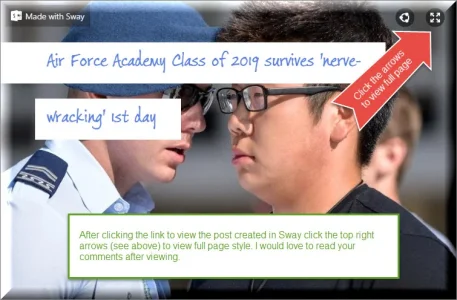
As a viewer, you can view the embedded content by moving your mouse over the heading and then scrolling down as you read and or view. You will also find a couple of tools to make your viewing experience much more enjoyable.
Here is a link to a post that was created by me in Sway. After clicking the link, it will take you directly to the message on Veterans Briefing.com
I suggest that you try viewing the thread (starter message only in Sway) both ways. I like the full view using the tool at the top of the posting the best. I would love to get comments on this new way of posting. Take the poll above the thread and let me know how you feel. Comments are always appreciated.