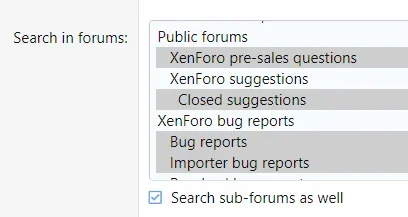gogo
Well-known member
Sometimes I need to choose several sections from a list. The CTRL-SHIFT mouse click CTRL-SHIFT selection as in Windows Explorer doesn't do the trick. It simply reset the first section.. So only one section can be selected at a time. This could be quite frustrated if I got several sections to select.
Anyone know of a good way to do that?
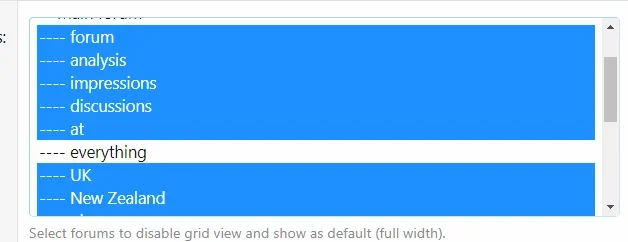
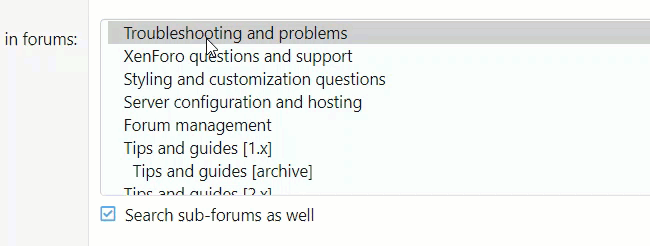
Windows Explorer:
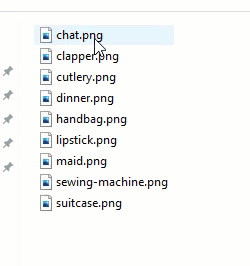
Anyone know of a good way to do that?
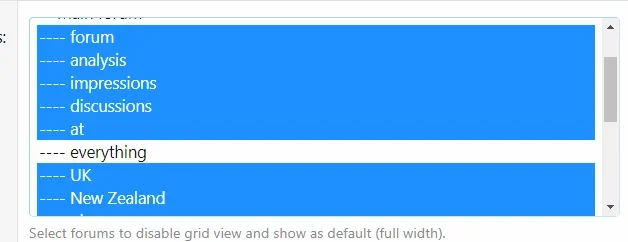
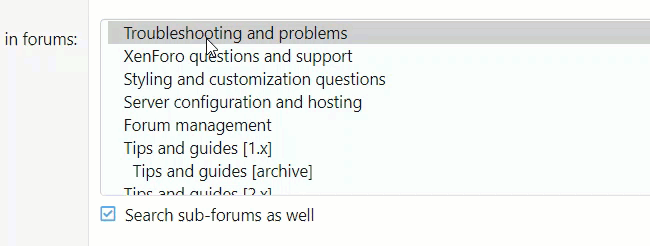
Windows Explorer:
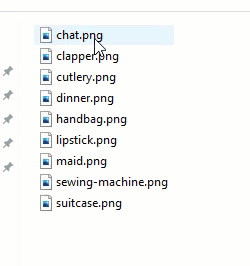
Last edited: