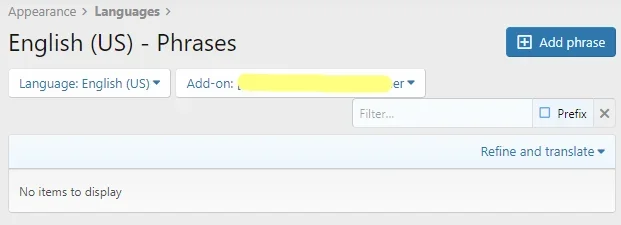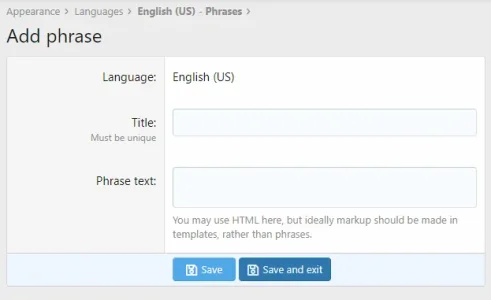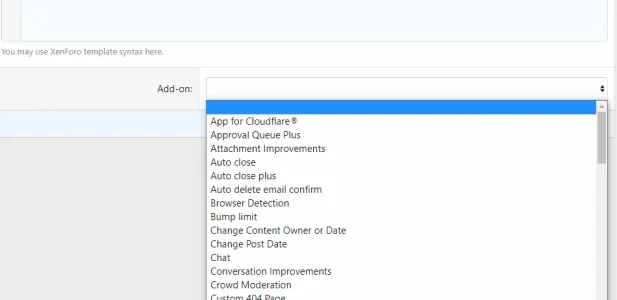Wildcat Media
Well-known member
I have some template modifications to make, and am using our private testing forum as the development platform. This add-on will have no settings, no database usage, or anything else. It will simply be a set of nine template modifications. (I could create an option to turn it on/off but I can always add that later on, even though I don't forsee using it, as I could disable the add-on just as easily. It will not be distributed beyond our own usage.)
Just going through a couple of tutorials (like "Let's build an add-on" provided by XF), I am guessing that I roughly have to do things in the following order:
I feel like I'm missing something...?
Where do the template modifications get written to an addon? Is this done in the Build process?
Just going through a couple of tutorials (like "Let's build an add-on" provided by XF), I am guessing that I roughly have to do things in the following order:
- Put forum into development mode.
- CLI: Create the add-on at the command line.
- Edit the JSON file with added information (optional).
- Create the template modifications beneath the add-on I've just created.
- ? (What do I need to do to create an install/upgrade/uninstall? Or do I need it?)
- CLI: Build the add-on into a ZIP file.
I feel like I'm missing something...?
Where do the template modifications get written to an addon? Is this done in the Build process?