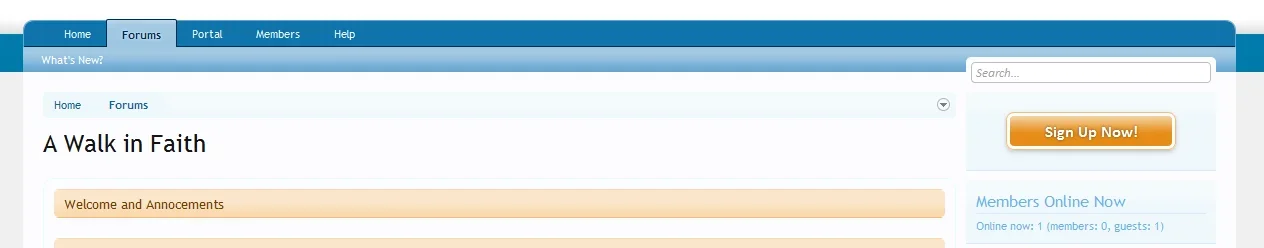Jamie
Well-known member
I am playing around with this system trying to learn it and wonder how I can move the navigation bar down. I have played with all kinds of settings but have yet to find the one that works..
See the blue line that runs left to right? I would like to push the nav bar down to match that..
Thanks for any help with this!
Jamie
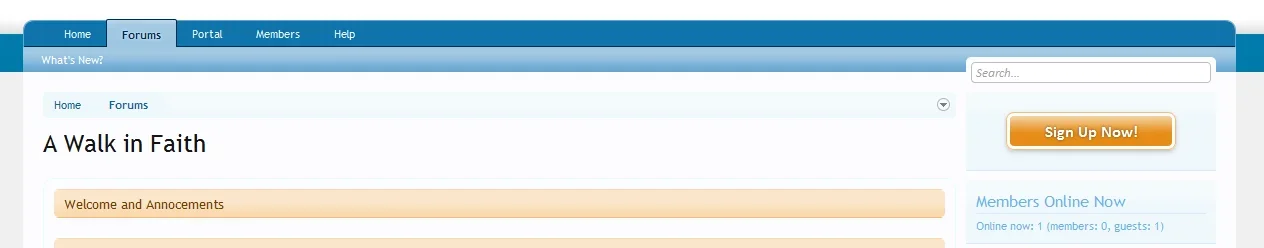
See the blue line that runs left to right? I would like to push the nav bar down to match that..
Thanks for any help with this!
Jamie