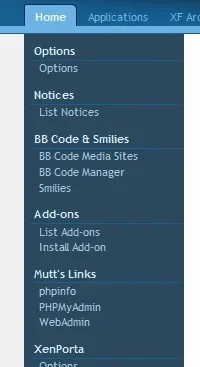<xen:edithint template="header.css" />
<div id="header">
<div id="logoLine">
<div class="pageWidth">
<a href="http://xenforo.com" target="XenForo"><img src="@imagePath/xenforo/XenForo-small.png" id="logo" /></a>
<h2 id="version"><a href="http://xenforo.com" target="XenForo">XenForo</a> {$xenOptions.currentVersion}</h2>
<a href="{xen:adminlink 'login/logout', '', '_xfToken={$visitor.csrf_token_page}'}" id="logoutLink">{xen:phrase log_out_x, 'name={$visitor.username}'}</a>
</div>
</div>
<div id="tabsNav">
<div class="pageWidth">
<ul class="acpTabs">
<xen:foreach loop="$adminNavigation.tabs" value="$navigationTab">
<li{xen:if {$navigationTab.selected}, ' class="active"'}><a{xen:if {$navigationTab.link}, ' href="{xen:adminlink {$navigationTab.link}}"'}>{$navigationTab.title}</a></li>
</xen:foreach>
<li><a href="http://www.apple.com/">CLICK</a></li>
<li class="separated Popup" id="AdminSearch">
<a rel="menu" class="PopupClosed" accesskey="f">{xen:phrase search}</a>
<div class="Menu" id="AdminSearchMenu">
<xen:form action="{xen:adminlink search}" id="AdminSearchForm" data-target="#AdminSearchResults">
<label><!--{xen:phrase search}: --><xen:textbox name="q" type="search" id="AdminSearchInput" /></label>
</xen:form>
<div id="AdminSearchResults"></div>
</div>
</li>
<li class="separated"><a href="{$publicUrl}" target="_blank">{$xenOptions.boardTitle}</a></li>
</ul>
</div>
<div class="pad"></div>
</div>
</div>